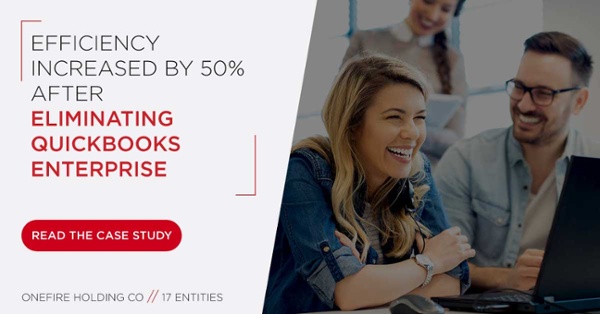Three common QuickBooks Enterprise problems

When you started your business, you probably discovered a way to solve a common problem and make money doing it. You didn’t do it just to “get by”; you expected your business to thrive! For a while, using QuickBooks Enterprise (QBE) was sufficient enough to get the job done. Your financials were spot on, reports were easily to reconcile, and you could actually manage all aspects of your business! Then, however, your business started to grow and so did the number of complications you started to have with QBE. While you figured out some temporary fixes and workarounds, they were like covering a leak in a dam with a piece of tape – ineffective long-term solutions. If this sounds familiar, rest assured that you’re not alone.
Gravity Software: The next step accounting solution for growing SMBs
Common problems your business may be experiencing
Time (and Money) Lost
One of the top complaints about QBE that rings true from industry to industry is the time and energy spent to complete a simple task. This includes logging in and out of separate programs for each part of your business to work on financials, subscription billing, multi-currency and more. If your business has multiple entities, this inefficiency is multiplied! This translates to lost work time and, most importantly, potential revenue.
Too Much Volume
While QBE is suitable for smaller databases, it cannot handle an increase in volume as your business grows. It essentially sabotages your growing company’s success, as it doesn’t allow your business to exceed a specific number of customers, financials, and more! Information easily becomes lost in QBE's incapable database, and locating specific data becomes more of a hunt than a simple search.
No Customizations
Every business is different, and your accounting solution should be able to reasonably scale to your needs. QuickBooks Enterprise falters in this department. Perhaps you need a personalized dashboard for specific areas of your business; QBE can’t do that. Notes? Forget about it – they easily get lost and aren’t customizable to your clients!
A cloud-based answer
If your business is struggling with any of these problems, it’s time to make the switch to an automated cloud-based accounting software system that transforms your daily operations from a manual grind to a streamlined operation. Your answer is in the cloud, and its Gravity Software® (Gravity)! Built on the Microsoft Power Platform (aka Dynamics 365 CRM), Gravity was created to help your business grow, minus the growing pains. Gravity’s mid-market capabilities include multi-entity reporting, a cloud-based database built for high-volumes of data, and personalized dashboards that provides real-time insights into your financials and operational transactions!
To learn more about how Gravity Software solves the problems that QuickBooks Enterprise has created for your company, request an online demo of our solution today.
Gravity Software
Better. Smarter. Accounting.