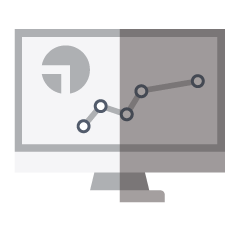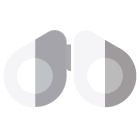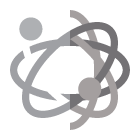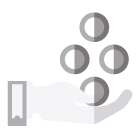How to compare cloud accounting software solutions to see your finances from a
40,000-foot view
See how Gravity compares to leading cloud accounting solutions.
Ultimate guide to cloud accounting software for multi-entity companies
The pandemic accelerated digital transformation initiatives for many organizations, including the way they manage accounting. Business leaders had to adapt to a significant portion of their workforce operating remotely, and these individuals needed to access vital company data anywhere.
Reviewing data from multiple different systems and spreadsheets had always been frustrating, but the past few years proved just how unsustainable these outdated methods were.
The cloud accounting system market is growing fast, expected to reach $20.4 million by 2026, according to Fortune Business Insights.
In today’s mobile environment, cloud based accounting software is essential to managing any growing business. It brings all your essential financial data to your fingertips, making it easy to manage transactions, reporting, inventory and more. Unlike on-premise solutions that are expensive to maintain and update, cloud accounting solutions don’t require a significant upfront capital investment. Software-as-a-Service (SaaS) providers handle all the maintenance, upgrades and security and include those costs in subscription fees.

The cloud based accounting market is experiencing rapid growth and is projected to reach $20.4 million by 2026, as reported by Fortune Business Insights.
With a cloud accounting software solution, you also don’t need to implement extensive security protocols to protect your data. If your company headquarters experience a security breach or a natural disaster, your data will remain secure in your software provider’s hosted data center.
While a cloud accounting solution is the obvious choice for an increasingly distributed workforce, it may be less clear which is the best accounting software for your organization’s unique needs. That’s because, on the surface, many business accounting software solutions appear to have similar features and functions.
Software technology marketplace G2 lists nearly 520 accounting software systems, ranging from those built for small businesses to large enterprise solutions.
For a fast-growing business with multiple entities, it can be difficult to find the right fit. If you choose a solution that’s too small, your company will quickly outgrow it. However, large enterprise solutions often give you much more than you need at a price tag that’s much more than you can afford and features that you will never use but need to address. They can take up to a year to implement with extensive training time. And they often come with hidden fees, including early cancellation fees once you realize the system isn’t right for your organization.
Here’s an overview of what’s driving the adoption of cloud accounting software at a high level, a look at the overall landscape, and a guide to finding the best solution.
accounting software adoption?
What’s driving cloud
accounting software adoption?

Whether they own multiple franchises, family offices, healthcare clinics or other entities, business owners and accounting executives need to see a high-level overview of the entire company’s financial performance at a glance. They also need to be able to drill down to see each individual entity’s performance, forecast sales and revenue trends, and identify opportunities for improvement in real-time.
Relying on traditional accounting software and spreadsheets and entry-level business accounting solutions is like trying to analyze the health of a vast forest while standing at the bottom of a single tree.
In the aftermath of the pandemic, research by Deloitte shows accounting leaders face several significant challenges, including:
Forecasting
Leaders must evaluate recovery and anticipated financial performance in an environment filled with lingering uncertainty and re-evaluating as conditions change.
68% of CFOs say they need real-time financial processes to prepare for the future, but only 16% have them in place. (Accenture)
Internal controls
As some locations closed, it became more difficult to rely on previous methods of conducting inventory and managing other internal reporting. And with a growing number of cyberattacks, managing secure remote access to critical financial information also created new concerns.
“A breakdown of review processes...or a lack of reliable information may affect management’s ability to effectively operate controls.” (Deloitte)
Communicating with stakeholders
Many companies have had unusual activities that impact their finances in the past year, such as receiving government assistance or employee retention credits, or implementing new technology or protocol to support a safe environment. They had to use their discretion for how to report these activities and how stakeholders might perceive them.
Remote office
With more employees continuing to work remotely, company leaders need to carefully evaluate existing and planned expenses such as, real estate leases or expansion. To do this, they need full transparency into the costs and utilization of every location.
61% of corporate real estate leaders are pursuing consolidation strategies following the pandemic. (CBRE Future of the Office survey)
software landscape
The cloud accounting
software landscape
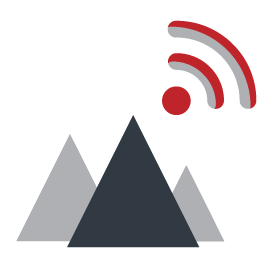
As CFOs grapple with these challenges, it has become clear that the organizations best equipped to navigate the future will be those that have real-time visibility into their financials and operations, that can easily collaborate with team members, so that stakeholders can act on it immediately.
This desire for actionable, real-time reporting is leading CFOs to explore cloud accounting software, but a quick look at the landscape shows wide disparities. Some solutions are sparsely developed, leaving CFOs searching for more. Others are overloaded with distracting features - the equivalent of landing on the Las Vegas strip after a month of camping in the desert. You can’t see the forest for the trees. Everything is so much more populated than you anticipated, and you don’t know where to look.
For some companies, the most basic solution truly is the best fit, while others need the most advanced enterprise resource planning systems. However, many fall somewhere in the middle. They need all the sophistication of an enterprise system without the high price tag. Here’s a look at the landscape and how to find the best solution for your company.
accounting software
Entry-level cloud
accounting software
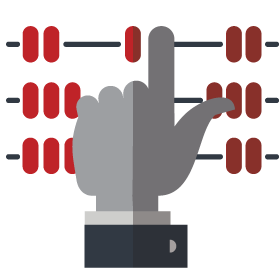
Entry-level cloud accounting software is ideal for entrepreneurs, small businesses, startups and nonprofits looking to manage simple, core accounting functionality.
With pricing from some cloud accounting software providers that starts at just $20 a month, it’s affordable for anyone and makes it easy to create invoices, manage expenses, and create reports for tax purposes. Many of these cloud accounting solutions get high marks for their fast implementation, ease of use, and level of support.
However, they have significant limitations that may not become clear until your company experiences them firsthand. This most often happens when your company has expanded to include multiple entities or locations. Here are five of the most common challenges business leaders and CFOs experience when using an entry-level accounting solution.
Inability to handle multi-company allocations
As your company grows, you’ll have more transactions that need to occur between different locations or entities. For instance, if you receive a payment that needs to be distributed equally across 10 offices or franchise locations, you’ll likely have to enter each transaction in a separate database and update that location’s ledger. While it’s possible to manage intercompany transactions between multiple entities in some entry-level software systems, it’s incredibly difficult and time-consuming.
Lack of data transparency and an incomplete audit trail
As you expand, the number of people who will need access to your accounting software also increases. Some users may need to see financial data for every entity, while others may only need to see information for their specific location. Strong user controls ensure everyone can access only the specific data and functions they need.
Maintaining a full audit trail is necessary to keep track of approvals for financial decisions, ensure accountability and prevent fraud. Fifty-five percent of companies experienced some type of fraud in the past two years, according to a 2024 PwC survey. Unfortunately, many small business accounting software solutions don’t offer a full summary of all financial changes made by users, including dates and time stamps.
Limited reporting capabilities
To make the best business decisions, you need real-time visibility into the financial performance for all of your companies. You need to be able to compare and consolidate each within a single screen so you can see which location is falling short and justify making changes, such as bringing on a new manager or reducing staff. Instead of having all the data in one place, you need to track down “islands of information” from each entity at the end of each month to stay compliant and up to date.
Lack of automation
As your company grows, your accounting processes become more complex. You likely have multiple layers of approvals for purchases, bills that apply to all entities or individual locations and many vendors submitting invoices each month. Most small business accounting software doesn’t make it easy to build automated workflows that are specific to your needs. For instance, can you easily notify managers when a purchase over $500 requires approval? Can you automatically notify customers when their credit card is expiring soon or when a bill is past due?
Lack of user controls
As you expand, the number of people who will need access to your accounting software also increases. However, not every user needs access to everything. Some users may need to see financial data for every entity, while others may only need to see information for their specific location. Strong user controls ensure everyone can access only the specific data and functions they need, reducing the risk of data breaches.
Accounting software for medium-sized businesses
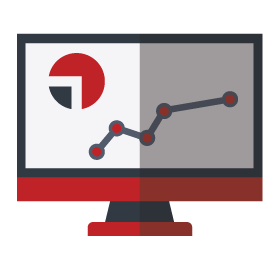












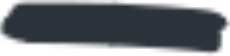
Limited



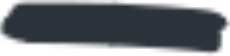
Limited













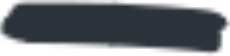
Limited



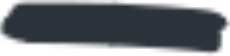
Limited

Cloud ERP software

At the other end of the cloud accounting software spectrum are expensive cloud ERP systems, including Sage Intacct, Oracle NetSuite and Microsoft Dynamics 365.
Traditional enterprise resource planning (ERP) software is an integrated system that combines accounting with other core business applications, including inventory, customer relationship management, supply chain management, HR, manufacturing, professional services, and more. Because it’s designed to be all-inclusive, it typically requires a significant investment and considerable planning to implement.
This makes it ideal for hospital systems, manufacturing companies and other large corporations looking to manage operational aspects of their business and not just their financials.
However, there can be significant disadvantages to these more complex, large systems, including:
Cost
The average cost of a large ERP software system is over $9,000 per user, according to a 2022 ERP Report by Software Path. There are often unanticipated costs, which is why software resource company ERP Focus recommends adding a 10% contingency budget to your estimate.
Complexity
Moving to a cloud ERP system for your business accounting software is a significant transition that takes time. Your company will likely experience lost productivity as you adapt to new processes. That’s assuming everything goes smoothly.
When ERP implementation fails, companies can experience significant revenue loss. Unfortunately, nearly half of all large ERP projects fail the first time.
Long implementation time
While cloud ERP is less time-consuming to implement than on-premise systems, it can still set you back several months to a year. This is understandable when you consider the amount of added functionality included with a full-scale ERP solution. However, if your business doesn’t need some of that functionality, you’ll experience a longer implementation time for features you won’t ever use than you would for a solution that meets your needs right out of the box.
Significant training required
Even if you’re only responsible for training a few people, the complex nature of ERP software means there’s a steep learning curve. It will take time and patience to navigate this with your team.
Lack of agility
Many cloud ERP software providers have a core package of standard features and charge additional fees if you need personalized workflows, dashboards or integrations with applications your company is already using. This could include something as simple as adding extra fields or changing forms.
Subscription fees typically include maintenance and upgrades, you may need to pay more for anything that goes beyond standard updates. The unexpected costs can be significant, and unfortunately, you probably won’t realize you need to make these updates until after you’re already using the
How to find the best cloud accounting software for mid-sized businesses
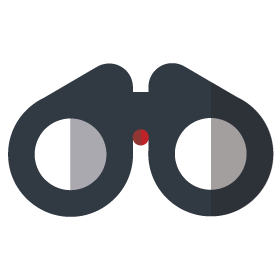
You know you’ve outgrown your small business accounting solution, but you don’t have the budget or the buy-in for a large ERP system that will replace the bulk of your existing business technologies. You shouldn’t have to sacrifice functionality for affordability. That’s why we’ve put together a video and a comprehensive checklist of factors to consider as you evaluate your options.
Multi-entity expense tracking
As your company grows, your accounting processes become more complex. Often each entity has its own chart of accounts, customers, payroll and vendor lists on separate spreadsheets.
The best accounting software makes it easy to unify them all so you can distribute expenses between multiple entities with inter-company transactions, and run consolidated reports from a single database.
Bank book management and reconciliation
Look for an accounting software system that tracks transactions across many accounts and credit cards in one bank book.
It should also make it easy to aggregate data, automatically import transactions from any bank account and automatically reconcile them.
Support for multiple currencies
If your business has a global customer base, you need a solution that accepts multiple currencies and instantly converts them. Look for an application that allows you to report all companies in a single consolidated chosen reporting currency.
Easy budget planning and forecasting
If Microsoft Excel is working well for some aspects of your organization, you shouldn’t have to abandon it. Look for a software solution that allows you to transfer budgets directly from Excel documents and consolidate them into one place.
Built-in business intelligence
Robust business intelligence makes it easy to see how each entity is performing and where there’s room for improvement. The best accounting software solutions have these insights built in so you can analyze data in real time to make the best decisions.
Investment management
As your business grows, your investments become more diversified. You have multiple sources of income, including fixed assets, real estate and investments in other private companies. An accounting software solution that makes it easy to record investments, purchases, gains and losses will provide full transparency across your entire portfolio.
Inventory management
Optimizing your inventory becomes more critical the larger your organization becomes. Look for a system that makes it easy to track and manage products across multiple locations. It should also give you an accurate profit analysis so you can make the best purchasing decisions.
Purchase order management
Knowing what to purchase is half the battle, but keeping track of every vendor and purchase order is nearly impossible for a growing business without a good software system. Look for a system that gives you real-time information on price, shipping costs and any applicable discounts so you can find every opportunity to save.
Sales order management
An efficient sales process is essential to growth. With software that gives you full visibility into customer orders and fulfillment, you can streamline your quote to cash cycle. It should also calculate value added tax (VAT) automatically so you can
Cloud-based
Demand for cloud-based software solutions has been steadily increasing for years, and the pandemic only accelerated it. The cloud market is projected to experience substantial growth, surging from $676.29 billion in 2023 to over $2,291.59 billion by 2028, with a compound annual growth rate of 16.5%. The cloud accounting market is experiencing similar growth as companies recognize the value of accessing their data anywhere. Cloud solutions reduce the upfront capital costs of an on-premise system while offering built-in maintenance, upgrades and security
Scalability
As your business grows, you’ll need an accounting solution that grows with you. You may want to add more users or new features like fixed assets, job costs, and subscription billing. You may also want a system that includes customer relationship management (CRM) and some enterprise resource planning features.
The best accounting software for mid-sized businesses includes flexible options that make it easy to add features when you need them.
Data security
A data breach can cost your company millions of dollars and compromise your brand reputation.
That’s why the best accounting software should come with strong internal and external security controls, including pre-defined security roles for users, full audit trails and best-in-class security standards like virus protection and data backups.
Integration with other business software
Consider each application your company uses and how your accounting software will integrate information to it. That includes your applications like EMR, POS or billing systems.
Automated workflows
As your company grows, nearly every business process becomes more complex. The best accounting software solutions allow you to create and customize workflows for any purpose without a developer.
For instance, you can set up multiple layers of approval for different types of purchases within different departments. Automated workflows will make your team more efficient, giving them time to spend on value added operations.
Training and support
The best accounting software for SMBs should be so easy to use that it doesn’t require extensive training, but there’s always a learning curve. Ask your vendor what resources are available to help you understand how to use it and train your team. Ensure the support team is easily accessible even during non-business hours.
Affordability
Look for a provider that offers a flexible, pricing model so you’re not paying for a long list of features you don’t need. You may only need a few users at first, but your provider should make it easy to add new users at a reasonable price as your business grows.
How to make the transition from entry-level accounting and traditional accounting software applications
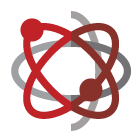
Growing pains may be inevitable as your company expands, transitioning to a new accounting software system doesn’t have to be painful. One hospitality company, the Sunray Companies, experienced the frustrations of trying to manage their growth in Sage 50 and AccountsIQ.
As they shifted from Peachtree (later acquired by Sage) to AccountsIQ, managing over 300 recurring transactions across their expanding brand portfolio, reconciling bank statements, balancing general ledgers, and producing consolidated reports became increasingly complex. Even straightforward tasks like paying insurance bills involved a multitude of intercompany transactions.
To address these challenges, they sought a cloud-based solution that could streamline multi-entity accounting processes and seamlessly integrate with their existing Microsoft applications, including Teams.
The implementation of Gravity Software had a profound impact on The Sunray Companies' accounting team. Gravity Software's automation and integration features not only saved time but also significantly reduced the potential for errors that often accompany manual data entry. This transformation has empowered the team to allocate more time to analyzing financial data, identifying opportunities for cost savings, and proactively solving problems.
Tracking renovations at the hotels or our other facilities was done on spreadsheets and was very time-consuming,” said Stephanie Welborn, the company's Accounts Payable Administrator. “With Gravity’s job costing software, we can easily track the estimated and actual costs. When we enter an accounts payable voucher, we can easily tag it to the job and work type, avoiding double entry and saving time. Now we can quickly see if we are under or over budget on our renovations.’’
accounting software implementation
4 tips for a smooth cloud
accounting software implementation
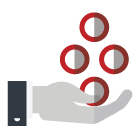
Managing your software implementation doesn’t have to be difficult either. Follow these recommendations to make the process go smoothly.
Assemble a team of the right stakeholders
It’s easier to gain buy-in from critical players on your team if you involve them in the process from the beginning. In addition to your accounting department, you will also want to include managers from IT, HR, sales and purchasing, especially if you plan to use more advanced functionality that impacts operations.
Create an
implementation timeline
Moving to a new accounting software system is a lot more manageable if you outline the critical steps and establish a time frame for each milestone. For instance, you’ll need to convert data from your existing system and plan your new chart of accounts. During the data conversion process, you will likely need someone to review all your existing information and remove anything that’s invalid, duplicate or outdated. Assign someone to each task and set deadlines to avoid unexpected delays.
Create a test environment
Mistakes made during the setup process can have a serious impact on your company’s finances. That’s why it’s important to test different scenarios in a sandbox environment before deploying them. For instance, see how your general ledger updates when you add new transactions. Test automated workflows, such as expense approvals, to make sure they follow the appropriate triggers and notify the right people.
Train your teams
Many software providers have a standard process for onboarding and training new users. They should be able to provide you with all the resources you need to train people for specific roles. If you have a large number of users, schedule training in phases, starting with training for all department leaders. Once they feel confident using the new system, they can train their own teams.
Why Gravity is the best accounting software for medium-sized businesses

We understand the challenges of managing multi-entity medium-sized businesses, and it’s why we developed Gravity Software. Built on the Microsoft Power Platform, Gravity has everything you need to monitor your finances and operations at a price you can afford.
With robust features and the ability to create personalized workflows, you can manage accounting, investments, inventory and purchasing exactly the way your company operates. You can also add more advanced features to manage customer relationships, fixed assets, job costing, subscriptions and revenue recognition to name a few. Gravity’s open platform integrates easily with other applications your company is already using. Our pre-built templates and automated workflows make implementation fast and simple.
The Gravity application is seamlessly integrated with Microsoft Office (email, task, schedules), including user security (single sign-on). The system is easy to use while providing powerful capabilities, for example - easily creates intercompany transactions, multi or single company invoices, vouchers or journals.”
Our company has nine different entities and we transact interchangeably. Not having to do multiple journal entries within each set of books has saved us a lot of time and manual entry!”
I love how user-friendly the software is to navigate and how much less we are paying per month! We are integrating our logistics software to automate our A/R billing in Gravity, which will save many hours keying invoice data for over 1,000 invoices per month.” (Source: G2)