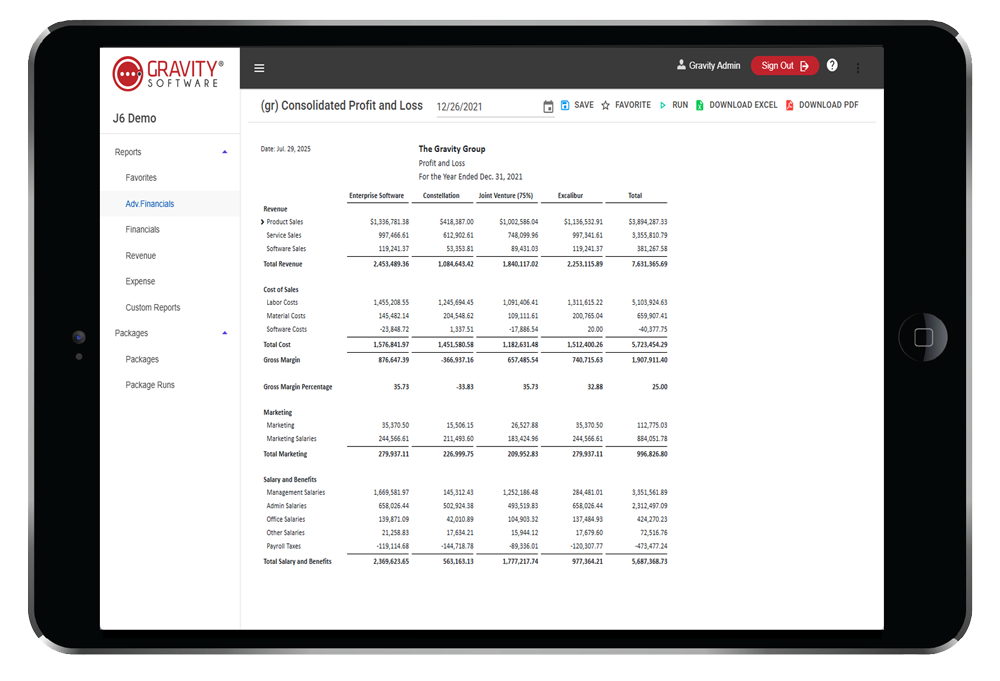Why choose Gravity Software for multi-entity financial reporting?
Centralized financial data for multi-entity businesses
Gravity Software is designed for businesses that need to manage financials across multiple entities. Whether you have a group of subsidiaries or a multi-location operation, Gravity consolidates your financial data into one centralized system. No more logging into separate systems to pull data from each entity—everything you need is in one place.
Customizable financial feports
With Advanced Financial Statements (ADFS), you can fully customize your reports. Create consolidated income statements, balance sheets, cash flow reports, and more. Choose from various layouts for rows and columns, and filter by date ranges, entities, or dimensions, allowing you to generate the reports that best suit your needs.
Real-time multi-entity consolidation
Gravity allows you to seamlessly consolidate financial data from various entities, whether they’re subsidiaries, locations, or divisions. With real-time reporting, you’ll have a clear view of your financial performance across the entire organization at any given moment. This feature is ideal for companies that need to track performance, compare budgets to actuals, and analyze the financial health of their business in real time.
Watch Gravity’s Advanced Financial Reporting in action
Discover how Gravity’s Advanced Financial Statements (ADFS) allow you to generate and customize financial reports for multiple entities. Watch the video below to see the capabilities and ease of use.
Watch a 7 minute highlight video of Gravity Software befoe scheduling your demo at this link.