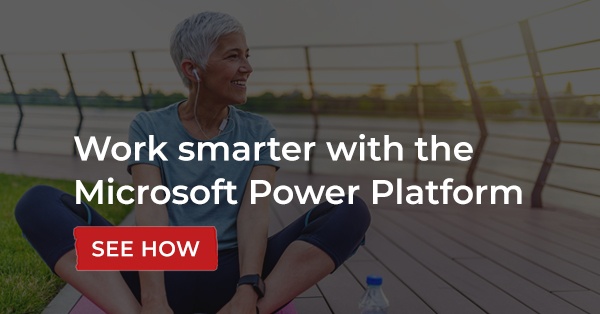Using Microsoft Power Automate to connect with Gravity Software
One of the greatest challenges in any organization is seamlessly connecting all of your business’s applications. You need your information to efficiently move from person to person without being re-entered or manually manipulated. In a perfect world, all of your applications would be on one platform and fully connected, but that isn’t how it works in the real world. Often, you need specialty applications to run parts of your business and you have no control on the technology. In the past, you would have needed a developer to write a program to unite disparate applications. If you needed a change, upgrade, or had a problem, you would call that developer. This became pricey and inconvenient. Integrations were difficult, expensive, and problematic. Most companies just lived with many separate “islands” of information and continued to manually retype information over and over again. At the time, that was the only option they had.
A better way to integrate
All of a sudden, along comes Microsoft Power Automate (aka Microsoft Flow) and everything you know about integration changes. Power Automate is a workflow engine and data pump that can connect your applications and move data from one place to another without a developer. Say goodbye to developers, high costs, and frequent maintenance! Once the applications are connected to Power Automate, all you have to do is create a series of steps to grab the information, manipulate the data, and insert the information into the selected application. If you want to make changes, forget the developer! You can simply update each step yourself. Since most connectors are developed by Microsoft or the application developer, they are kept up to date for new versions of their software.
Besides connecting two or more applications together, there are many additional workflows that can be created. How about an email approval system? When a new transaction is created, Power Automate can send an email with approval buttons. Based on which button is selected, Power Automate can then tell the application what to do with the transaction. You can sync your Office 365 calendar to your Google calendar and even get data from popular blogs delivered to your email or phone. The possibilities are endless!
Power Automate and Gravity Software
Power Automate is already connected to Gravity Software® (Gravity)’s online accounting application, all of the transactions you have in so many places can be automatically integrated with little effort. Within a few minutes you can start connecting those information islands, moving information in and out of Gravity. Simply select Power Automate from the Gravity menu and you can set up you first workflow. With Gravity and Power Automate, your business can run more efficiently and your employees can be more productive.
If your business has outgrown entry level or legacy accounting software, it’s time to do your due diligence and schedule an online demo with Gravity Software. My business is connected. Is yours?
Gravity Software
Better. Smarter. Accounting.