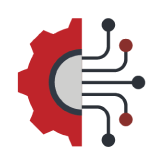Streamline how you package and send financial reports
Create custom report packages
Bundle multiple reports into audience-specific packages - Build reusable templates for internal teams, investors, or banks. Choose the reports, define the format, and let Gravity do the work—no manual compiling required.
Deliever reports in excel or PDF automatically
Flexible output options for every stakeholder - Send Excel files to internal departments for analysis or distribute polished PDFs to external partners. Set your preferences once, and automate delivery every month or quarter.
Flexible and scalable solutions
Control who sees what - Every report package is governed by Gravity’s user-level security, so recipients only access what they’re authorized to view—no file sorting, no risk of oversharing.
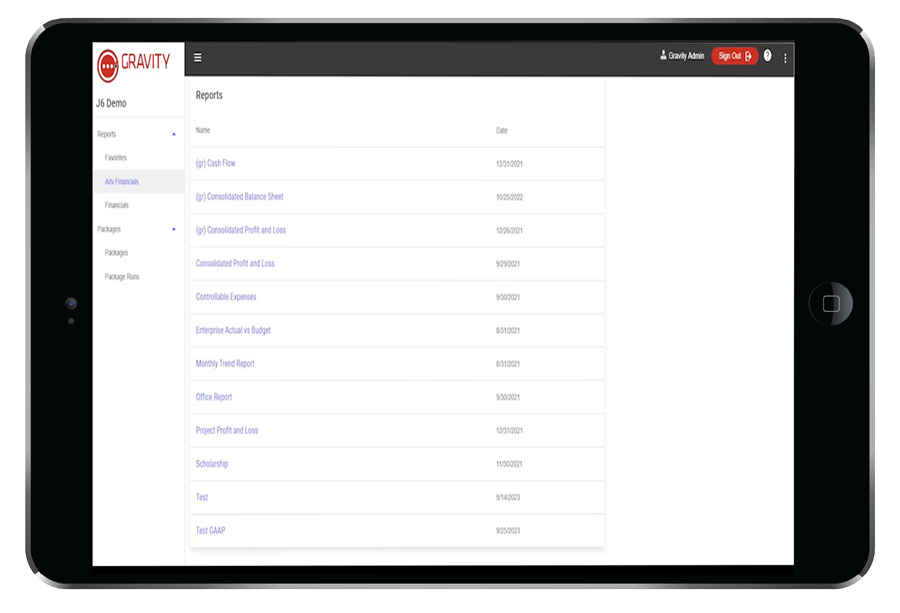
See how easy it is to distribute financial statements with Gravity Software
With Gravity Software, financial report distribution is no longer a manual, time-consuming process. Our automation tools allow you to create predefined report packages tailored to specific audiences—whether internal management, external investors, or board members. Choose your preferred format, set permissions, and deliver polished reports in Excel or PDF with just a few clicks.
Instead of exporting, formatting, and emailing reports each month, Gravity automates it all. You’ll reduce errors, save time, and gain complete visibility into who received what, when. From multi-entity reporting to secure access controls, Gravity ensures your financial data is delivered consistently and securely—on time, every time.

"We’ve gone from spending days compiling reports to just minutes. Gravity has completely transformed our month-end process and improved how we communicate financials across the organization."
More great features you'll love
Multi-Entity
Manage your company’s entities or subsidiaries in one system without logging in and out of other databases.
Learn More
AP Automation
Discover how Gravity Software's AI-powered Accounts Payable automates invoice processing, approvals, and payments to streamline your AP workflow.
Learn More
Payment Portal
Simplify collections and improve customer experience with Gravity Software’s secure Customer Payment Portal for fast, self-service invoice payments.
Learn More
Resources to power your business
READ MORE
READ MORE
READ MORE
Frequently
asked
questions
How does Gravity Software automate financial report distribution?
Gravity lets you pre-build report packages for different stakeholders, define file formats (PDF or Excel), and schedule email delivery—eliminating the need for manual assembly each reporting period.
Can I send different reports to different stakeholders automatically?
Yes. You can create multiple report packages, each with its own recipient list, permissions, and formatting options. This ensures everyone gets only the reports they need, in the format they prefer.
What file formats are supported for report distribution?
Gravity Software supports both Excel and PDF formats for financial reports. Internal teams often prefer Excel for analysis, while external parties typically receive PDF reports.
Is report access secure?
Absolutely. Report distribution is governed by role-based security, ensuring recipients only access content they’re authorized to see. All activity is logged for full auditability.
Can I track if recipients received and viewed the reports?
Yes. Gravity provides visibility into when reports were executed and downloaded, helping you ensure compliance and follow up effectively with stakeholders.