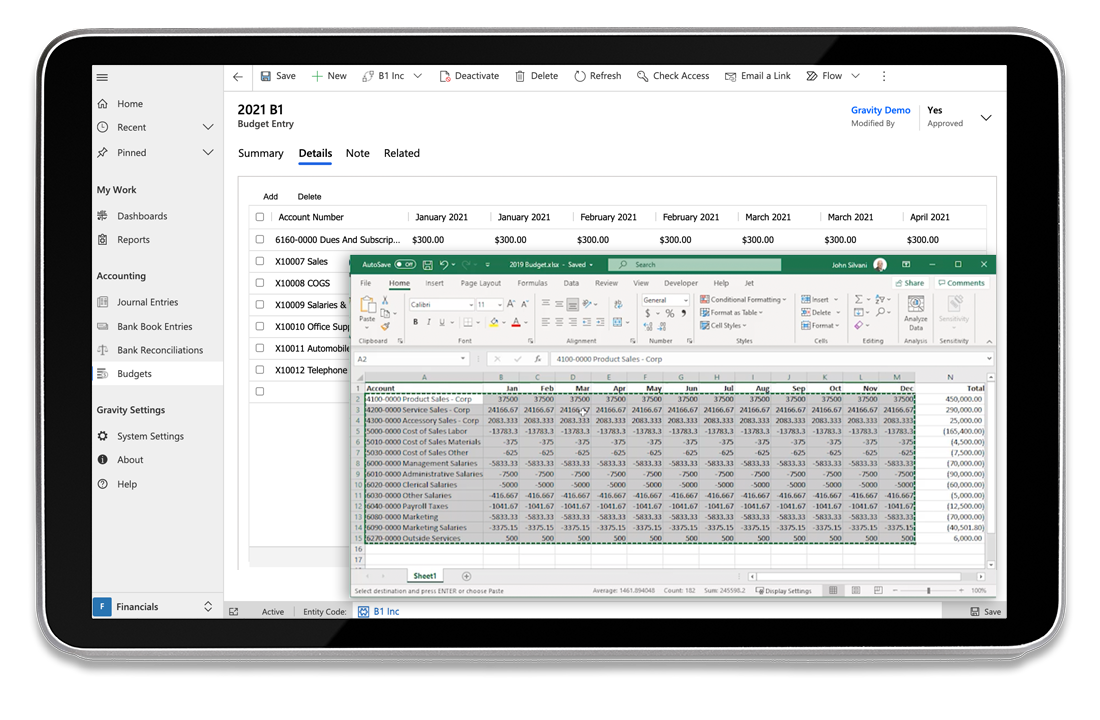Effective budgeting is essential for managing a business’s financial health, especially when operating across multiple companies. Gravity Software's budgeting tools are designed to help you create, track, and report budgets effortlessly, ensuring a streamlined process no matter how many entities you manage. From forecasting income and expenses to generating detailed reports, our platform offers a complete solution that simplifies budgeting across your entire organization.
Gravity Software Budgets
Simplify financial planning across multiple companies with Gravity Software
Key budgeting features for multi-entity businesses + Demo Video
Gravity Software allows you to easily import your existing budgets from Excel directly into the platform. Many businesses begin their budgeting process in Excel, and with Gravity, you can copy and paste budget data directly into our budgeting grid—keeping your workflow uninterrupted and eliminating the need for re-entering data.
- Copy & paste: Import budget values quickly and accurately from Excel into Gravity's budget grid.
- Spreadsheet mode: Use spreadsheet-like controls within Gravity to create formulas, adjust values, and easily manipulate your budget data.
This integration reduces manual data entry and minimizes errors, saving valuable time and streamlining your budgeting process.
Comprehensive budgeting across multiple entities
For businesses managing multiple companies, Gravity Software offers an easy solution for managing and consolidating budgets across entities. Track budgets for each subsidiary and generate consolidated reports that give you a complete picture of your company’s financial health.
- Multi-entity reporting: Consolidate budgets from different entities into one unified report for a comprehensive financial snapshot.
- Budget approval process: Use the budget approval workflow to ensure all budgets are reviewed and authorized before activation.
Watch our demo video
See how Gravity Software streamlines budgeting and financial reporting across multiple entities with powerful tools. Watch the Financial Budgeting Demo Video now to explore how our platform simplifies your budgeting process.
Manage your budgets efficiently with easy access
Gravity Software’s Budget Entry Screen provides a clean, user-friendly interface to access and manage budget entries. From viewing active budgets to creating new ones, the platform offers powerful tools to streamline your budgeting process.
- Pin views: Save your preferred views for quick access to the budget data you need.
- Budget summary: Easily define important details such as budget name, fiscal year, and approver for better organization.
Ready to experience Gravity Software?
Take the next step towards simplifying your budgeting process and improving your financial management. Schedule a demo today and see how Gravity Software can work for your business!
Why choose Gravity Software for your budgeting needs?

Gravity Software - Streamlining budgeting and financial management for multi-entity businesses
Gravity Software provides a comprehensive, flexible solution to help businesses effectively manage and analyze financial budgets, especially across multiple entities. Whether you're overseeing a single business unit or managing a complex multi-entity structure, Gravity delivers the tools you need for precise budgeting and financial management.
Budget by Dimension: Tailor your budgets to your business needs
One of Gravity Software's standout features is Budget by Dimension. This powerful tool allows businesses to align their budgets with their organizational structure, whether for departments, cost centers, or business units. It’s an ideal solution for businesses with complex financial reporting needs, providing greater control over how budgets are allocated and tracked.
- Flexible budgeting: Define budget amounts at both the account level and dimension level for enhanced flexibility and precision in financial planning.
- Activate in settings: Easily enable this feature in the entity configuration to track budgets across multiple dimensions, allowing for more effective resource allocation and accurate reporting.
Seamless integration with Microsoft Power Platform
In addition to Budget by Dimension, Gravity Software is built on the Microsoft Power Platform, providing seamless integration with Power BI, Excel, and other Microsoft tools. This integration enables businesses to leverage the power of Power BI for stunning, interactive reports and dashboards, making it easier to explore financial data and gain real-time insights. With this, you can make more informed decisions faster, with the added benefit of working within a familiar Microsoft environment.
- Power BI integration: Create dynamic, interactive reports that provide deeper insights into your financial data, helping you drive timely, data-driven decisions.
- Excel integration: Effortlessly import budgets from Excel and manage your financial data seamlessly within Gravity Software.
Watch our Budget by Dimension feature video
Learn more about how Gravity Software's Budget by Dimension feature works and how it can transform your financial planning. Watch the Budget by Dimension Demo Video now for a deeper dive into this powerful feature.
Customer testimonial: Real results with Gravity Software

“With 17 separate entities, the ability to create and prepare reports that roll up all our companies with ease has been a game-changer. We’ve reduced our month-end close time by 50%, and we now produce reports 3x faster. Working remotely, especially during the pandemic, was phenomenal! In fact, even when I contracted Covid, I was able to continue with my job seamlessly, and Gravity Software was a huge part of that success”
Robert Everman, CEO, Onefire Holding Co.
Budgeting software resources for multi-entity businesses

Explore valuable resources to help you streamline your budgeting and accounting for multiple businesses. From practical articles to detailed guides, discover how Gravity Software can simplify your financial management and support your business growth.
Frequently asked questions
Curious about how Gravity Software can help streamline your budgeting process across multiple entities? Below are answers to the most frequently asked questions regarding our budgeting features, multi-entity financial management, and integration options. Explore these FAQs to learn more about how Gravity can optimize your financial management. If you have any additional questions, don't hesitate to reach out!
What is Gravity Software's budgeting feature?
Gravity Software offers comprehensive budgeting features designed for multi-entity accounting. These features include Excel integration, multi-entity reporting, and Budget by Dimension. With these tools, businesses can easily manage and consolidate budgets across multiple entities, helping streamline the budgeting process for multi-entity organizations.
How does Gravity Software integrate with Excel for multi-entity budgeting?
Gravity Software’s Excel integration allows you to copy and paste budget data directly from Excel into the platform’s budgeting grid, eliminating the need for manual data entry. This feature is ideal for businesses with multi-entity accounting, as it simplifies the import process for complex budget structures.
Can I track budgets across multiple entities using Gravity Software?
es, Gravity Software supports multi-entity accounting, allowing you to track and consolidate budgets from multiple companies or subsidiaries into one unified report. This feature provides businesses with a comprehensive view of their financial health across all entities.
What is the Budget by Dimension feature in Gravity Software for multi-entity businesses?
The Budget by Dimension feature allows you to create budgets tailored to different parts of your business, such as departments, cost centers, or business units. For businesses involved in multi-entity accounting, this feature offers enhanced flexibility to allocate budgets across specific entities or dimensions for detailed financial analysis.
How does the budget approval process work in Gravity Software for multi-entity companies?
Gravity Software’s budget approval workflow ensures that all budgets are reviewed and approved before activation. This process is especially useful for multi-entity businesses, as it helps maintain control over budgets for all entities and ensures compliance with internal approval protocols.
Does Gravity Software support multi-currency budgeting for multi-entity accounting?
Yes, Gravity Software fully supports multi-currency budgeting, making it ideal for multi-entity accounting across different countries. You can manage and track budgets in multiple currencies, which is crucial for businesses with international operations.
Can I activate or deactivate a budget in Gravity Software?
Yes, Gravity Software allows you to easily activate or deactivate budgets, giving you full control over which budgets are used in your financial reports. This feature is essential for businesses that need to manage budgets across multiple entities.
- Streamlined approval process: Deactivate budgets to ensure they go through an approval process before being used in any reports, which helps maintain financial oversight.
- Control and flexibility: Once approved, you can easily activate the budget, making it available for use within the system, ensuring a smooth transition between planning and execution.
This control over budget activation ensures your company can maintain organized and accurate financial data, especially when dealing with multiple business units or subsidiaries.
How can I get started with Gravity Software’s multi-entity budgeting features?
Getting started is easy! Schedule a Demo today to see how Gravity Software’s multi-entity budgeting features can simplify your financial management and improve your budgeting process across all entities.