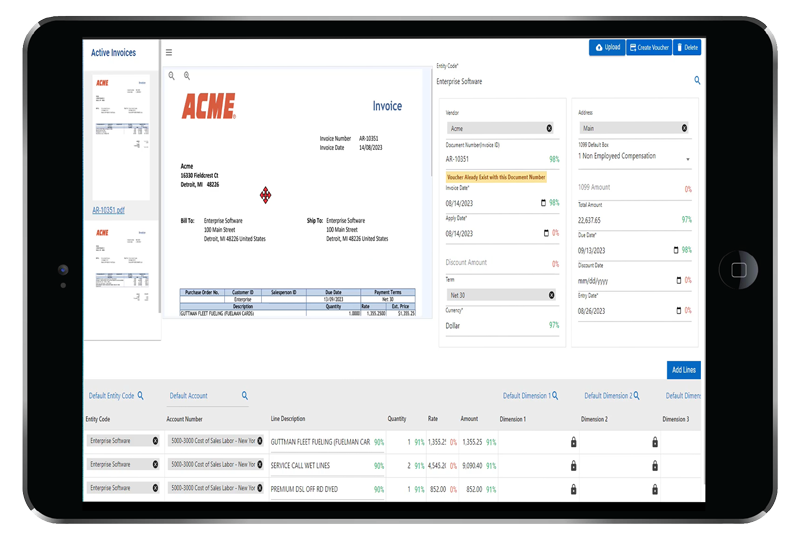In today’s fast-paced business environment, managing accounts payable (AP) manually can be time-consuming and prone to errors. Gravity Software's AI-powered AP Automation helps you streamline and automate your accounts payable process, ensuring faster invoice processing, improved accuracy, and increased efficiency. Say goodbye to manual data entry, and hello to smarter, faster AP management that lets you focus on what matters most – growing your business.
Built on the Microsoft Power Platform
Gravity Software is powered by the Microsoft Power Platform, a robust and reliable platform that is continually evolving. Microsoft invests millions of dollars annually into developing and enhancing the platform, ensuring that Gravity Software users benefit from cutting-edge technology like AI, machine learning, and advanced analytics. This investment provides our users with not only a powerful AP automation tool but also the long-term scalability and innovation that comes with using a platform backed by one of the world’s leading tech companies.
Schedule a Demo: Explore how AI-powered AP automation can transform your workflow.