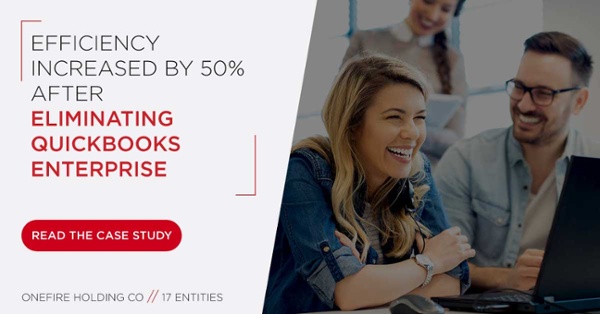Issues with QuickBooks Enterprise? Time to say goodbye!
 The pain points and recurring issues come from all over: different facets of different industries, different businesses, varying in size. Sure, some are resolved and remain that way. Others however, provide only a temporary fix, like tape on a dam. And granted, even with temporary fixes and solutions, some businesses are able to get by and keep on truckin’. But you didn’t start your business so you could get by. In fact, you started your business so it could grow and thrive into something special and unique. For a time, QuickBooks Enterprise aka QBE was more than just a temporary solution. It actually got the job done. Numbers were spot on. Reports were accurate; and accounts were easy to reconcile. But then your business started to grow, and so did the number of problems. If any of the following sound familiar, it’s time for a change:
The pain points and recurring issues come from all over: different facets of different industries, different businesses, varying in size. Sure, some are resolved and remain that way. Others however, provide only a temporary fix, like tape on a dam. And granted, even with temporary fixes and solutions, some businesses are able to get by and keep on truckin’. But you didn’t start your business so you could get by. In fact, you started your business so it could grow and thrive into something special and unique. For a time, QuickBooks Enterprise aka QBE was more than just a temporary solution. It actually got the job done. Numbers were spot on. Reports were accurate; and accounts were easy to reconcile. But then your business started to grow, and so did the number of problems. If any of the following sound familiar, it’s time for a change:
Time (and money) lost
One of the biggest and most common complaints about QuickBooks Enterprise is the amount of time spent to complete an operation or task. At times, you’ll need to access from different areas of your business, and this will often require that you take mandatory steps to log in and out of each one. If your business is divided into multiple entities, you may have already become used to this tedious process. But when you take a step back to calculate the time spent, you immediately realize the amount of money that is lost in this inefficient operation.
Too much volume
With QBE, your business is more suited to accommodate a few smaller databases instead of a singular, larger one. In most cases, your system cannot handle the increase in volume. Sometimes, specific data are lost in the database; and with an inefficient drill-down capability, retrieving specific bits of information becomes more of a special task to overcome instead of a simple step like it was meant to be.
Customizations, not so much
We all remember Ford’s infamous Model T quote stating that his customers could buy the car in any color they’d like; as long as it’s black. Granted, sometimes you need to limit customization to maintain production. But every business is different, and your accounting solution should be able to reasonably adjust to your needs.
-
A Not-So-Tailored Dashboard: Perhaps you wanted to customize various dashboard functions to have certain pieces of customer information immediately available and at-the-ready, but QuickBooks Enterprise only offers minor adjustments.
-
Lost Notes: Another common complaint is the not-so-user-friendly Notes section. Creating and leaving notes is great, as long as you don’t have to leave a trail of bread crumbs to find them later.
-
Bad Notes: For each customer, client or company, you’re going to have different contacts with different roles. Unfortunately, QBE doesn’t allow you to customize or add specific notes to identify the role of each contact. If you’ve ever found yourself typing up a summary of your contacts in a separate document so you can recall their roles at a later date, you’re not alone.
A cloud-based accounting software
If any of these scenarios are all too familiar, it’s time to switch to an automated cloud-based multi-company accounting software that changes your business from a manual, daily grind to a streamlined operation. Great news! You don’t have to operate in a fog of inefficiency any longer. You’ll find your answer in the cloud. A cloud-based accounting software with a proper CRM system can consolidate all data, making it easy to find and extract even the smallest bit of information. When it comes to a cloud accounting software, consider Gravity Software® (Gravity). Built on the Microsoft Power Platform (aka Dynamics 365) platform, Gravity is structured to help your business grow without all the growing pains. Learn more and schedule your online demo today.
Gravity Software
Better. Smarter. Accounting.