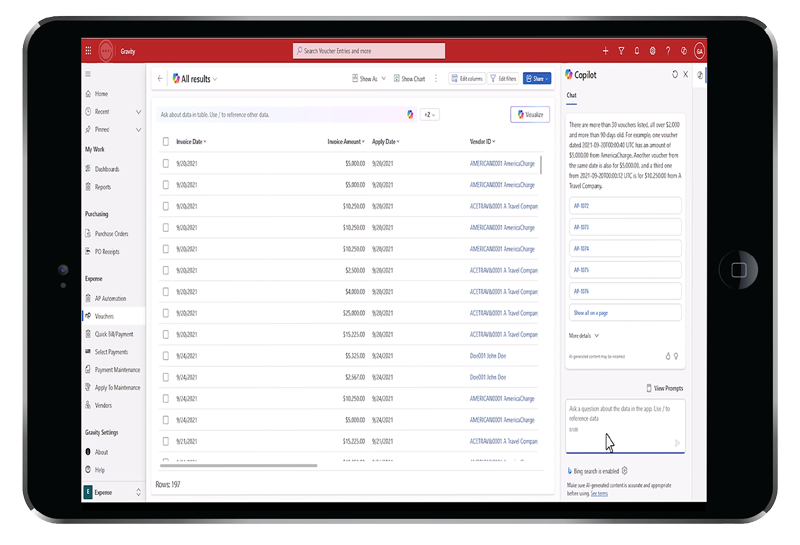Key features of Microsoft Copilot in Gravity Software
and Demo Video
Microsoft Copilot brings AI-powered speed and simplicity to your daily accounting tasks inside Gravity Software. By combining natural language processing with real-time financial data, Copilot eliminates manual steps, accelerates reporting, and enhances visibility across your system. Whether you're reviewing transactions, navigating vendor records, or generating visual insights, Copilot helps you get more done with fewer clicks — all from within Gravity Software, built on the Microsoft Power Platform.
Below are some of the most powerful ways Copilot helps finance teams save time and work smarter:
Ask questions in Natural Language
Instead of building filters or exporting to Excel, simply ask Copilot things like:
“Show me bills over $2,000 that are more than 90 days old.”
Within seconds, Copilot delivers real-time results from your Gravity database, saving time and effort.
Navigate without clicks
Want to jump directly to a vendor or transaction? Just say the word. Copilot interprets your request and takes you straight to what you need — no menus, no searching.
Generate real-time visuals
With Copilot's Visualizer, you can instantly generate charts (like donut or bar charts) based on financial data. View outstanding balances, compare trends, and switch visual types on the fly — no external BI tools required.
Understand your data instantly
Copilot summarizes results with clear explanations, turning complex financials into easy-to-read narratives. New team members can get up to speed faster, and seasoned users save time interpreting data.
Built for the Microsoft ecosystem
Because Gravity Software is built on the Microsoft Power Platform, Copilot runs natively — no integrations, no syncing, and no delays. You’re working with real-time, live data at all times.
Setup and activation
Admins can enable Copilot from platform settings. Once activated, it becomes available across Gravity’s interface — in lists, transactions, and custom applications.
See Copilot in action
Watch a short video walkthrough of Copilot’s powerful features — from asking financial questions to building live charts in seconds.