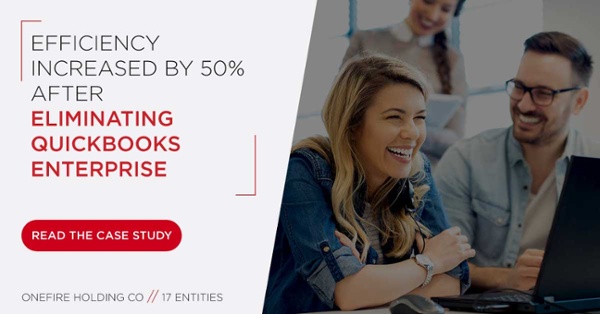Coffee houses multi-location operations

Small, Medium, Large? Nope. Tall, Grande, Vente? Hmmm. Or just maybe, your customers are ordering a Not-so-Vente-double-shot-black-eye-semi-iced-Detroiter,… to start. Let’s face it, as soon as you opened the doors to your first downtown coffee house, (where the locals go to get caffeinated without selling their souls to the coffee behemoth with the green siren from the Emerald City), you learned that every customer is unique. Some want a simple cup o’ Joe, while others want to order something longer than an eye chart. And just like your customers, each of your locations has a unique identity and set of needs.
That’s right: your original coffee house started out as the go-to boutique coffee shop, but has since blossomed into a chain of coffee houses all over the region. And while each locale bears the same name, each is markedly different: from customer base, to inventory levels and usage, weekly specials and venues, each location serves up something just a little different.
Brew magic & heavenly pastries
When you first started out, things were simple. Your menu was written on a 4 x 4 chalkboard with unique offerings that made you different. As it turned out, that coffee brew was magic, and your growing and loyal customer base swore on the pastries sprinkled with bacon bits from a local bakery. Your boutique coffee house grew to several locations across the Southeast Michigan region. Whoa!
But, so did your operational difficulties. Those reports that used to take a few hours to whip up, are now taking up to three days, just to produce. And what about accuracy and reliability? Not quite. So, what do you do? Brew stronger coffee and cut that menu back to a Spartan-like 3-item grocery list? Before you break your customers’ hearts and take away the magic brew and heavenly pastries, consider streamlining your operations and ditching your current entry level accounting system.
From Manual Processes to Automated Financials in the Hospitality Industry
Say goodbye to QuickBooks
Your loyal coffee shop followers have come to expect that special brew and freshly baked pastries. If they wanted a simple cup of weak, watered down Joe (and hope it’s not stale muffin), there’s a gas station convenient store for that. But they want the special first sip of your coffee brew to be ‘oh yeah’, that first bite into that specialty pastry to be ‘hmm so good’, while sitting in your comfy club chairs for that feels-like-home experience! And being the benevolent barista-coffee-proprietor that you are, you aim to provide them with the special brew and service they deserve.
Once you really sat down and examined each location, you found that each coffee shop has varying inventory levels, different weekend and other periodic specials which affect pricing from one coffee house to another. And that broom closet at the back of your first location isn’t anywhere close to being able to store inventory for your now 15 locations, so you bought a warehouse to accommodate your multi-location inventory needs. Now, if only you could manage and keep track of everything with that good entry level accounting system like QuickBooks. Good luck.
Since the days of your first boutique coffee house, you’ve found a few glitches, and now, they seem to occur with increasing frequency. Are you…
-
having trouble managing efficient purchasing combining multiple locations? Some locations are overstocked, while others are missing items.
-
taking longer to produce standard (revenue forecasts, profit and loss), periodic (weekly, monthly, quarterly) reports? The Oops, I spilled an espresso shot on the report and I had to start all over again, excuse doesn’t really fly.
-
experiencing difficulty accurately tracking and calculating vendor and maintenance expenses from one location to another? Sure, you might think a Detroiter is a Detroiter wherever you pour, and a shot is a shot, but that new location out in Ferndale might be having a promotion with weekend discounts and other special pricing for the whole month. Or, your flagship coffee house in Detroit might be the first of your brew houses to feature your Urban Holiday Pumpkin Spice Latte, and you’ve purchased the special ingredients in bulk, anticipating the seasonal demand. How’s that being recorded and reported?
-
struggling to track inventory and shipments (direct from vendor to barista, or from one cafe to another)? Unlike the big box coffee house chains (complete with green siren everywhere), your boutique coffee shop branched out, and promotes each location’s unique brew. So, between each location, not all coffee inventory is interchangeable. For those batches that you bag up or grind and share with your fellow local followers, tracking inventory is crucial. Are those inventory transfers being (properly and accurately) recorded?
Streamline your operations
If any of those scenarios sound familiar, then you’re spending too much time trying to catch up with operations, when you should be thinking of the next best way to serve up what Yelp reviews are calling a true home for anyone who loves coffee. From the trucker who needs a refill, to the student cramming for midterms, to the couple meeting for a simple coffee date, the Boutique Coffee House has you covered! Maybe it’s time to embrace an upgrade to a proactive system that grows with your business. Built on the Microsoft Power Platform (aka Dynamics 365 CRM), Gravity Software’s® (Gravity) robust cloud-based accounting solution provides a tailored adaptation for your coffee house chain with a clear, 360-degree view of every location, anytime.
If you’re still relying on QuickBooks you’re probably having to log in to each database for each location, every time. What if you could have all your legal entities on one database? When your company’s data is consolidated in one accessible secure database, you can (with proper security features in place) navigate from one location to the next without wasting precious time.
Gravity Software: The next step accounting solution for growing SMBs
Gravity can really go to work by…
-
manage purchasing inventory by location. Gravity allows you to track inventory by location and also allows you to create one Purchase Order for volume discounts while allocating items to individual locations.
-
drilling down and extracting any/all relevant data, for any location/ entity. No more frantic emails to your location in Ann Arbor, requesting confirmation of an inventory transfer. Gravity takes the guesswork out of the operation. You’ve already drilled down and found what you were looking for!
-
sharing master files. With proper security features in place, you can share data with all of your locations’ managers, but perhaps not their Barista’s. Every employee might have access to all the coffee they want, but not all your company’s data.
-
reporting on consolidated information. Track and breakdown vendor expenses by location. Now you can compare one location to another, side by side, without jumping from one information silo to another. Go ahead, see which store location is serving up more coffee magic brew in the same amount of time.
-
capturing and analyzing critical data, like overhead expenses by location. Which location spent money fixing bean grinders and espresso machines? Who ordered new embossed napkins for the holidays? Who spent a little (or a lot) more on beans last month because autumn gave way to winter and the temperature drop to 32 degrees means more hot beverage consumption? Or, did you just receive a huge invoice for new logo and sign fabrication from a new design vendor? No worries, your trusty manager from the Royal Oak branch loaded all the vendor data and updated pricing info into the system when the purchase order was first approved. That means you have all contracts, purchase orders and invoices, all together, and no one’s wondering what the invoice is for. So you’re able to sign off and approve payment, knowing everything lines up.
Gravity can centralize the operations for your multiple coffee house locations into one database while still providing detailed and customized reporting for each locale. Learn more about Gravity and schedule your online demo today. My business is connected. Is yours?
Gravity Software
Better. Smarter. Accounting.