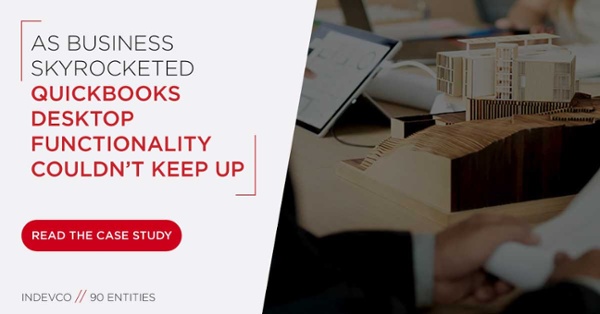Revenue recognition for real estate companies

When it comes to fulfilling the requirements of revenue recognition, no business escapes unscathed. For some, compliance is ensured with just an extra step or two. For others, the road to compliance is just a bit longer with a few more twists and turns. And still, there are some companies, in some industries, who, in order to practice and maintain compliance, are forced to navigate what feels like a legal and procedural gauntlet. Real estate businesses fall into this third, unforgiving category, where the basic premise of recording revenue in the period in which it is earned, is anything but basic or straightforward. After all, when it comes to real estate sales, you’re talking everything from loans, down payments, closing costs, just to name a few. And, unless all of your clients love the idea of paying everything with cash up front, you’ve got transfers of revenue and services all over the place.
Needless to say, when the Financial Accounting Standards Board (FASB) implemented its new standard, which states that revenue is recognized when control of the goods or services transfers to the customer, for real estate companies, they took it a step further: the new Accounting Standards Update (ASU) Section 2014-09 focuses primarily on when the transfer of control of property occurs.
As if things weren’t already difficult: adhering to this new standard feels like stepping up to bat against Astros pitcher Justin Verlander, with a near-perfect windup, throwing his most ruthless slider, curve-ball and fastball, …all in succession. Sure, no pressure. Yes, sometimes compliance can feel so far out of reach.
ASU guidance lays out five steps that a business must follow to ensure proper revenue recognition. Each step, while necessary, also comes complete with its own obstacles and issue for real estate companies.
-
Identify the Contract: Simple enough, right? You’re an agent, or a loan officer, and you have a contract with your client. Not so fast. Sometimes you’ll have more than one contract for the same client and property. Sometimes a change order is drafted. Does that count as a new contract? Or an amendment to an existing one?
-
Performance Criteria: Sellers often remain substantially involved with a client and the property, even after its sold. It’s possible that the original contract called for additional action after the buyer assumes control. This could mean anything from continued improvements (like an agreement to build a retaining wall) to ongoing services (like property management duties or even leasing).
-
Determine the Transaction Price: This sounds simple enough, right? Sellers have to determine and state the amount they expect to receive in exchange for the transfer of goods or services. But with control of property, there’s usually a lot more to a transaction price than a single, flat fee. Contingent payments, incentives, are factored in as part of the overall price, and ultimately recognized earlier than before.
-
Performance Requirements are Separate from Original Transaction Price: Any performance requirements, now have to be allocated, estimated and yes, recognized separately.
-
like management or leasing services, or
-
even additional construction or improvements.
-
-
Separate Revenue Recognition for Fulfillment of Specific Performance Obligations: Any post-selling and agreed-to performance obligations now have to be recognized separately, and not until completion of the specific requirement.
-
So, that driveway that was promised has to be completed before the value of its price is properly recognized.
-
Those management services originally promised have to be in place and operating before they can be recognized. So many moving parts, so many adjusting variables!
-
[RELATED: Fast, Smart and Automatic: Boost Productivity on Revenue Recognition with the]
Fast, smart and automatic: Boost productivity on revenue recognition with the right tools
Just around the corner…
For any of the above steps, you might be able to sort through and figure things out. But when it comes to revenue recognition for real estate companies, this involves much more than just sorting through and making sense. ASU Guidelines 2014-09 takes effect next month, December 15, 2017, to be exact. This means that for all transactions, you’ll need to exercise more precision-based judgment to truly determine when control of a property has been turned over. With a little luck and lot of time, you might be able to sort through a transaction and get it right for your financial statements. But of course, you have a whole army of agents, with a whole host of buyers and sellers and properties. This is lost time that multiplies exponentially, and you don’t have the time or the staff to navigate this procedural labyrinth. Who does?
So why all the fuss? You’re doing this and subjecting yourself to this reporting gauntlet, not just for the sake of a regulation, but because you want and need reliable financial statements. And of course, reliable financial statements lead to better business decisions, which translates into more satisfied (and returning) clients.
Gravity’s magic button: Revenue Recognition module
So, who’s got the mojo to slay this giant? Why not look for an accounting solution that could streamline the process while remaining FASB compliant?
Gravity Software® (Gravity) released its Revenue and Expense Recognition module that automates the whole process of making revenue recognition (and all its requirements) as simple as drafting a purchase order. Based on recognition templates, Gravity will create the deferral schedules automatically. All you have to do is post the monthly entries.
Gravity is written on the Microsoft Power Platform (aka Dynamics 365). A very open and robust platform allowing users to pick and choose which modules they want to include for their business. For example, a company can choose Financials from Gravity Software, Dynamics 365 CRM from Microsoft, and Field Service from Modus-O.
Gravity’s business financials software can help your business grow by unlocking information and driving efficiency across the board. If your current entry level accounting software is creating more friction than growth, consider a better, viable option in Gravity. Learn more and schedule your online demo today.
Gravity Software
Better. Smarter. Accounting.