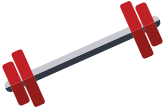What is Accounts Payable Automation?
The digital transformation happening within accounts payable represents a significant evolution in accounting technology. With an increasing demand for accuracy and speed in financial operations, many organizations are turning to accounts payable automation to optimize processes.
Accounts payable (AP) automation uses digital technologies to reduce manual data entry, increase accuracy and process vendor invoices and payments faster.
Invoice processing can be time-consuming and tedious, requiring accounting teams to read and enter information, match purchase orders with invoices and ensure all data is correctly entered into the company’s accounting software system. This process is especially challenging for multi-entity companies that may share expenses and revenue with multiple locations. Without software designed for multiple entities, accounting teams often find themselves logging in and out of different databases for each location and copying and pasting the same information many times. Aside from creating additional work for your team, it also leaves your organization more prone to error.
Accounts payable automation software further simplifies this process by matching purchase orders with invoices and shipping documents, routing invoices for approvals, scheduling payments, and even providing real-time analytics on your payable processes.
What are the benefits of Accounts Payable Automation?
Accounts payable automation offers many benefits, including:
Streamlining accounts payable processes
By automating routine tasks, an automated system frees up your accounting team’s time to focus on more strategic work, which can contribute to your organization's growth and profitability.
Cost savings through accounts payable automation
AP automation eliminates the need for paper-based processes, reducing the costs associated with printing, storage and document retrieval. Additionally, it reduces labor costs by significantly decreasing invoice processing time.
Improved accuracy
Automation reduces human error associated with manual data entry and calculations. The system can automatically identify errors, such as duplicate invoices, ensuring accurate payments and balanced books.
Enhanced vendor relationships
Automated systems ensure timely payments, which can improve your relationship with vendors. Better relationships can lead to more favorable terms and potential discounts.
Better cash flow management
AP automation provides real-time visibility into your payables, making it easier to manage cash flow. You can identify outstanding invoices at a glance, plan payments efficiently to apply available discounts, and avoid late payment penalties.
Simplified auditing and compliance
An automated system provides a clear, searchable record of all AP transactions. This can simplify audit processes and ensure compliance with internal policies and external regulations.
Scalability
As your organization grows, so will your invoice volume. An automated AP system can easily adapt to increased workloads without the need to expand your accounting team in kind.