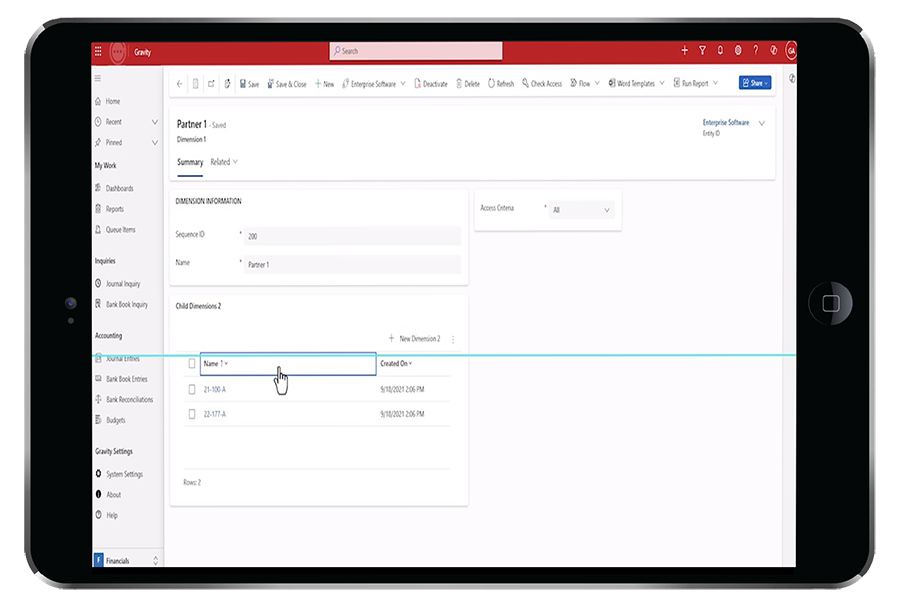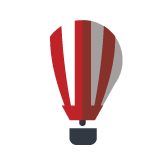Client Success Story: Megastar Advisors and Insurance Wholesaler
Rosanne Nobile, Controller at Megastar Advisors, shares her experience with Gravity Software:
"Gravity Software’s Dimensions feature has been a powerful tool for tracking meaningful data. It’s cost-effective, easy to navigate, and allows us to create custom reports, including consolidated financials we couldn’t do before. The support team is exceptional, resolving issues within a day. Gravity exceeded our expectations."
Insurance wholesaler & marketing firm Customer Success
This insurance wholesaler and marketing firm was previously using QuickBooks Desktop to manage 7 companies and migrated to Gravity Software for more efficient multi-entity management. They expect to expand to 8 companies next year. With different partners in each office, they needed a solution to consolidate data across multiple entities seamlessly.
Gravity Software's multi-entity accounting and dimensional reporting features helped streamline their operations and provide real-time insights. The ability to customize reporting by dimension has enabled them to track financial data by office, partner, and other key metrics—without the complexity of managing a bloated chart of accounts.
Read more about our customer success stories.