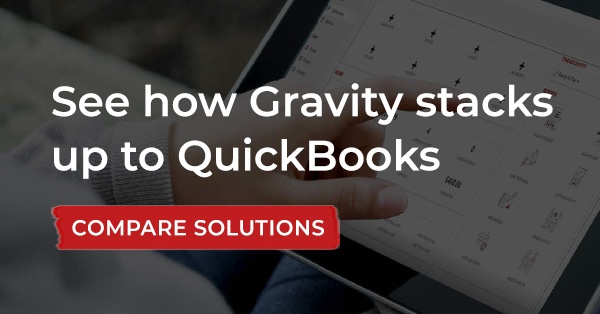How to choose the right accounting software for your growing business

When it comes to managing financial data for your business, selecting the right accounting software is crucial. Whether you're handling bookkeeping yourself or have a team of professionals managing the finances, the right accounting software solution can streamline your operations, improve efficiency, and help scale your business. But selecting the wrong solution can hinder growth and limit your business’s potential. Here's a comprehensive guide to help you choose the best accounting software for your growing business.
Core features to look for in accounting software
The first and most important factor in selecting accounting software is ensuring it has the core features your business needs. Here's a breakdown of essential features:
- General Ledger: The foundation of your accounting system, enabling you to track all financial transactions.
- Accounts Payable & Accounts Receivable: These features help you manage payments and collections with vendors and customers efficiently.
- Reporting and Dashboards: Customizable reports that allow you to analyze your financial performance, cash flow, and key business metrics.
- Multi-currency support: Essential for businesses that deal with international clients or suppliers.
- Automated Tax Calculations: Features that help automate tax calculations, reducing errors and ensuring compliance.
Before diving into software options, it's important to evaluate the features your business needs. What types of financial reports do you need, and how do you want them to look? Do you need personalized dashboards for real-time financial insights? Defining your needs beforehand will save you time and ensure you find software tailored to your business.
Why scalability matters in accounting software
As your business grows, your accounting needs evolve. Scalability is one of the most critical aspects when selecting accounting software. What works well for a small business may no longer meet the needs of a growing company. Many businesses start with entry-level systems like QuickBooks, but quickly outgrow them as they expand.
On the other hand, enterprise-level solutions may seem appealing but can often be too expensive and overly complex for a small to mid-sized business. When evaluating software, look for a system that offers flexibility and can scale with your company. This means the software should be able to grow with your business without requiring a complete overhaul. Look for a solution that can handle multiple users, growing data volumes, and expanding functionality as your business evolves.
Tip: Consider future-proofing your business by selecting a software solution that offers both basic and advanced functionality, allowing you to add modules as your needs grow. Gravity Software is designed for businesses that need an easy-to-use solution that scales without the complexity of large ERP systems.
The importance of multi-entity capabilities for growing businesses
Another important factor to consider is multi-entity functionality. As businesses expand, they often operate multiple legal entities—whether through new divisions, subsidiaries, or geographical locations. Accounting software that supports multi-entity management helps streamline financial processes across different branches and regions.
Many entry-level accounting solutions don’t have robust multi-entity capabilities, which can limit your business's ability to manage finances across various units. Multi-entity accounting features allow for seamless tracking of financial data across multiple entities, making consolidations, intercompany transactions, and financial reporting much more efficient.
Even if your business only operates one entity now, purchasing accounting software with multi-entity capabilities is a smart move for future expansion. This will ensure that your accounting solution can scale with your growth, providing long-term value and eliminating the need for a future system migration.
Key integrations for better efficiency
In addition to core accounting functions, modern accounting software should integrate easily with other business tools to streamline operations and reduce the risk of manual data entry. Gravity Software is built on the Microsoft Power Platform, which makes integration with other Microsoft tools like Microsoft Dynamics CRM seamless. Since both Gravity and Dynamics CRM are part of the Power Platform, they work together effortlessly to share data and enhance business processes.
Furthermore, Gravity Software integrates with other essential tools, such as RAMP for expense management, ensuring that data flows seamlessly across your systems. These integrations help eliminate repetitive tasks, improve data accuracy, and enhance operational efficiency, allowing you to focus on running your business.
Gravity's built-in features, including inventory management and accounts payable automation, eliminate the need for additional systems to handle these tasks. This all-in-one approach saves you time and money, making it easier to manage your finances and other key business operations.
User-friendly: Why it matters
While robust functionality is important, ease of use is equally critical. An intuitive user interface ensures that your team can easily navigate the software and access the information they need without a steep learning curve. A complex system may lead to mistakes, slower adoption, and frustration among users.
When selecting accounting software, consider the user experience. Does the software have an intuitive design? Can your team easily generate reports, manage transactions, and access real-time data? A software solution with a clean, user-friendly interface will not only improve efficiency but also enhance employee satisfaction.
Additionally, choose a system that allows users to quickly access information. This speeds up processes and ensures that your team can make decisions based on real-time data. This is especially important for businesses that rely on financial insights to make strategic decisions.
Cloud-based vs. On-Premise accounting software: Why cloud is the best choice
In today’s digital age, cloud-based accounting software offers significant advantages over traditional on-premise solutions. Cloud accounting systems allow users to access the software and data remotely, making it easier to manage financials from any location. This flexibility is especially beneficial for businesses with remote teams or multiple locations.
Cloud-based systems also offer better security, with automatic backups and data encryption, providing peace of mind knowing that your financial data is protected. Furthermore, cloud solutions are easier to update and maintain, reducing the burden on your IT team. Unlike on-premise software, which requires regular manual updates and maintenance, cloud-based systems are typically updated automatically, ensuring you always have access to the latest features and security patches.
Another key benefit of cloud-based accounting software is its cost-effectiveness. With cloud solutions, businesses can often pay a monthly or annual subscription fee, eliminating the need for large upfront investments in hardware and infrastructure.
Tip: Cloud-based accounting solutions are the best option for small to mid-sized businesses that need flexibility, scalability, and security without the hassle of maintaining on-premise systems. Gravity Software® offers a powerful, cloud-based solution without the complexity of large ERP systems.
Additional features to look for
In addition to the core features, there are several other factors to consider when evaluating accounting software. These include:
- Automated invoicing and billing: Set up recurring invoices, automate payment reminders, and track overdue payments.
- Subscription billing: Ideal for businesses with subscription-based revenue models, such as SaaS companies.
- Fixed Assets: Track and manage your business’s fixed assets, including depreciation, asset maintenance, and reporting.
- Remote check printing: Print checks directly from the software, eliminating the need for manual processing and streamlining your accounts payable process.
- AP Automation: Simplify accounts payable with automated invoice approvals, payment processing, and vendor management to reduce manual work.
These features can enhance your accounting software’s value and help improve operational efficiency, making it easier to manage finances and other business operations.
Making your final selection
Once you’ve narrowed down your options based on the features and capabilities your business needs, it’s time to make the final decision. Here are the last steps to follow:
- Conduct a software demo: This is your opportunity to see how the software works in action. Ask specific questions about functionality, integrations, and user experience.
- Check reviews and references: Look for reviews from other businesses similar to yours to get a sense of the software's reliability and customer support.
- Consider customer support and training: Choose a provider that offers excellent customer support and comprehensive training resources.
- Consult with your team: Ensure that your team is aligned on the software’s usability and its ability to meet the long-term needs of your business.
Ready to scale your business with the right accounting software? Schedule a demo of Gravity Software today and discover how our unique accounting software can streamline your financial processes and improve efficiency for your growing business.
Gravity Software
Better. Smarter. Accounting.