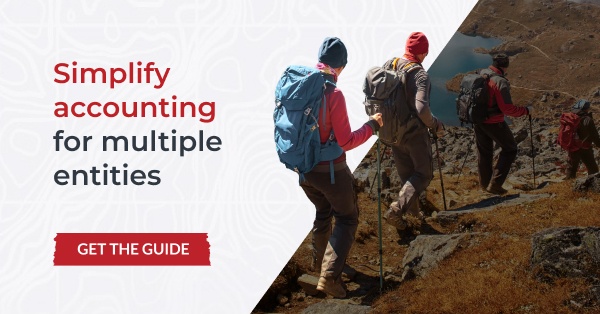How to account for multiple companies in one database: An SMB Guide

Many small to medium-sized businesses (SMBs) operate several legal entities—for liability, tax, or real-estate reasons. If you’re using entry-level software like QuickBooks™ or Xero™, that often means separate databases for each company, leading to duplicate entry, error-prone reconciliations, and slow reporting.
Managing multiple databases doesn’t just create complexity—it hurts productivity. The biggest pain shows up in intercompany transactions, financial consolidations, and reporting. This guide explains why these problems persist and how centralizing in one database streamlines your accounting.
The problems with multiple databases in accounting
Many cloud accounting tools isolate each company in its own file. That seems logical—until you need shared data or consolidated financials. Without an integrated system, you waste time logging in and out, re-keying data, and stitching spreadsheets.
If you have 10, 15, or 20 entities, the workload multiplies. Intercompany entries must be posted across separate files. A single customer working with multiple entities? You’ll pull balances from each database and reconcile in Excel—slow, fragile, and hard to audit.
Wouldn’t it be easier if everything lived in one database with a centralized view across all companies?
Entry-level systems often lack the scalability SMBs need for multi-company operations. That’s why many teams look beyond QuickBooks/Xero to software designed for multi-company accounting.
The solution: Gravity's multi-company accounting software
Gravity Software®, built on the Microsoft Power Platform, lets SMBs manage all companies in one central database. It bridges the gap between entry-level tools and enterprise ERPs like NetSuite, making it a fit for growing mid-market businesses.
Key capabilities include:
- Multi-company operational reports: Consolidated P&L and balance sheet across entities.
- Intercompany billing & transactions: Automated postings and eliminations.
- Shared master files: Central vendors, customers, and items for consistency.
- Multi-company cash receipts: Track and apply across entities from one place.
- Multi-currency support: Handle FX without bolt-ons.
With Gravity, you eliminate manual re-entry, disconnected systems, and spreadsheet consolidations—so data is transparent and accessible across your organization. See examples of Power BI dashboards that surface cross-company metrics in real time.
Real-world impact: a family office testimonial
"Before Gravity, managing multiple companies meant spending countless hours on manual data entry and consolidation. With Gravity, I can complete multi-company journal entries in minutes, instead of spending an entire day on them. The automation features, like bank reconciliation and revenue recognition, have saved us significant time, allowing me to focus on more strategic tasks. Gravity’s ability to simplify complex processes has made a huge impact on our efficiency and accuracy, and it’s helping us plan for the future with confidence."
– Bruno Pugliessa, Family Office Controller
Bruno manages 22 entities. Before Gravity, QuickBooks couldn’t handle inter-family transactions without heavy manual work. After implementing Gravity, he can post one journal entry to 18 entities at once, and automation improved accuracy across reconciliation and revenue recognition.
Read more about Bruno's experience with Gravity Software.
Why Gravity is the best fit for SMBs managing multiple companies
Gravity centralizes the work you do every day—without forcing an ERP leap.
What you’ll gain:
- Centralize data: One database for every company for instant visibility.
- Increase efficiency: Reduce redundant entry and manual reconciliations.
- Improve reporting: Generate multi-company financials with drill-down in a few clicks.
- Scale securely: Role-based access, audit trails, and governance under your Microsoft tenant.
Ready to simplify multi-company accounting and automation? Schedule a demo to see how Gravity Software can transform the way you manage your business.
Gravity Software
Updated on September 13, 2025.