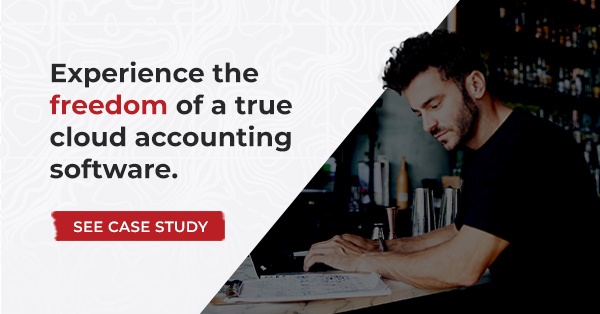Why QuickBooks is not built for multi-entity accounting

Managing multiple businesses or entities with QuickBooks can quickly become a frustrating experience. While QuickBooks is effective for small businesses, it wasn’t designed to handle the complexities of multi-entity accounting. Here’s why QuickBooks falls short and how Gravity Software is a better solution for growing organizations.
The limitations of QuickBooks for multi-entity businesses
Managing multiple entities with QuickBooks can become increasingly difficult as your business grows. Below are the key limitations that make it unsuitable for multi-entity accounting:
1. Real-time consolidated financial data
QuickBooks doesn’t offer real-time consolidation of financial data across multiple entities. As your business scales, it becomes more challenging to get an up-to-date view of your entire organization. Many QuickBooks users rely on time-consuming manual data entry and Excel to consolidate reports.
A robust accounting solution like Gravity Software automatically consolidates financial data from all your entities, providing you with an up-to-date view of your entire business. With real-time reporting, you can make informed decisions faster without relying on redundant manual processes.
2. Seamless integration across entities
Gravity integrates all your company data into a single platform, powered by the Microsoft Power Platform. This means you can easily share customer, vendor, and financial information between entities, eliminating the need for duplication or manual data transfers.
For example, the 360 Destination Group faced significant challenges with QuickBooks Desktop (QBD) for multi-entity accounting. They had to maintain separate accounts for each of their five companies, making intercompany transactions difficult and time-consuming. Additionally, the lack of integration between QuickBooks and Microsoft Dynamics CRM led to redundant manual data entry and complicated financial reporting.
With Gravity, you can integrate systems seamlessly, reducing errors and improving real-time visibility across your entire business.
3. Scalable solutions for growing businesses
QuickBooks wasn’t built to scale efficiently with growing multi-entity operations. As your business adds more entities, locations, or users, QuickBooks can become cumbersome and inefficient.
Gravity Software is built for businesses that need to scale. Whether you’re adding new entities, locations, or users, Gravity grows with your business. You won’t be limited by software that wasn’t designed for multi-entity operations.
Gravity Software: The best solution for multi-entity accounting
When QuickBooks becomes too complex and limiting, Gravity Software provides a cloud-based solution that supports multi-entity businesses with advanced features. Here’s why Gravity is the perfect solution for businesses managing multiple entities:
1. Automate intercompany transactions
Gravity’s automation eliminates the need for manual data entry in separate company files. Intercompany transactions are synchronized across entities, saving time and improving accuracy.
2. Integrated with Microsoft Dynamics CRM
Gravity seamlessly integrates with Microsoft Dynamics CRM giving you access to powerful enterprise-level capabilities. By connecting your accounting and CRM systems, Gravity enables you to make data-driven decisions with real-time access to all your business data.
3. AI-powered automation for accounts payable
Gravity incorporates AI technology to automate Accounts Payable (AP) processes, such as invoice processing. This reduces the manual workload, allowing your team to focus on strategic tasks and improving overall operational efficiency.
4. Copilot integration for enhanced productivity
With Microsoft Copilot integrated into Gravity, your team can leverage AI to streamline tasks, automate workflows, and make smarter business decisions faster.
5. Real-time business intelligence with Power BI
Gravity’s integration with Power BI provides real-time business intelligence and advanced reporting features. You can create custom dashboards to track key performance metrics, consolidate financials, and view your business performance across multiple entities.
6. Multi-currency support for global operations
For businesses operating internationally, Gravity’s multi-currency capabilities automatically update exchange rates and handle transactions in different currencies. You can generate consolidated reports in your home currency, making global financial management easier.
7. Built for compliance with Audit Trails
Gravity’s robust audit trail features ensure compliance and provide transparency for every transaction. Every change is tracked, giving you peace of mind and reducing the risk of fraud or errors.
How can your business benefit from multi-entity accounting software?
Multi-entity accounting software
makes it easy to store financial information for all companies within your organization in a single database. When you update information once, the data synchronizes across all relevant entities. This simplifies many tasks, including paying vendor invoices for multiple companies from a single screen and allocating expenses.
It also simplifies bank book reconciliation, making it easy to reconcile hundreds of transactions at once instead of having to make many individual entries.
Managing consolidated financial reporting in multi-entity accounting software is also much easier. Instead of needing days to export and combine financial data, you can create personalized dashboards for your organization and export data into relevant financial reports in minutes.
Need to compare sales data for each location in one chart or see a breakdown of department costs? It's easy to do in just a few steps.
Multi-entity accounting software also makes real-time business intelligence possible, allowing you to develop strategic business goals and identify new opportunities. You can give your CEO a high-level overview of performance or create reports relevant to individual stakeholders who may only have investments in a few of your many entities.
Accounting in multiple currencies is also much easier with the right solution. You can automatically update exchange rates and complete transactions in one currency but report in another. Your company's subsidiaries can operate in their respective currencies while you create consolidated reports in your company’s primary entity. You can also add new entities, users, or functionality as your company grows.
QuickBooks accounting software vs Gravity Software
If your organization has outgrown QuickBooks, you have plenty of options. The cloud accounting software market is growing fast, expected to reach $20.4 billion by 2026, according to Fortune Business Insights.
The cloud accounting software market is expanding rapidly, with thousands of solutions available. However, not all are suited for the complex needs of growing multi-entity businesses.
Some of these solutions will sound familiar, including FreshBooks, Xero, Zoho, and Sage 50cloud accounting. While the initial pricing of these entry-level accounting solutions may be appealing, it's important to choose a system that is designed for multi-entity accounting and has the features and functionality to grow with your organization. Look for a solution that is cloud-based, secure, integrates easily with the technology you already use, and simplifies financial reporting across multiple businesses.
Is FreshBooks suitable for managing multiple businesses?
While FreshBooks is excellent for managing multiple clients and projects under a single account, it is not designed for multi-entity accounting. Each business requires its own separate account, meaning you cannot fully manage multiple businesses with independent financial records, reports, or intercompany transactions within a single account. For small businesses or freelancers managing various projects, FreshBooks is a practical solution. However, for growing organizations that need to handle multiple entities with consolidated reporting and advanced intercompany capabilities, Gravity Software may be a better fit.
Is Xero effective for managing multiple entities?
While Xero allows businesses to manage multiple entities, it lacks native support for real-time data consolidation and automated intercompany transactions. This means businesses must rely on manual processes or third-party integrations for consolidated financial reporting. For organizations looking to streamline multi-entity accounting, Gravity Software offers a seamless solution with native real-time consolidation, automation, and reporting features, making it a more scalable option for growing businesses.
Is Zoho good for multi-entity accounting?
While Zoho Books allows users to manage multiple organizations under a single account, each organization operates independently with its own financial records. This setup is suitable for businesses that need to maintain separate accounting for different entities. However, for consolidated financial reporting across multiple organizations, users would need to integrate Zoho Books with Zoho Analytics, which provides the necessary tools for combining data from various organizations into unified reports.
Is Sage 50cloud suitable for multi-entity accounting?
Sage 50cloud offers multi-entity capabilities in its Premium and Quantum plans, allowing businesses to manage multiple companies within a single instance. These plans support consolidated financial reporting, intercompany transactions, and multi-currency handling. However, businesses should be aware of additional costs for features like Microsoft 365 integration and potential complexities in setup and maintenance. For organizations seeking a more seamless and scalable solution tailored for multi-entity operations, Gravity Software provides advanced features designed to streamline multi-entity accounting.
Why Gravity Software is the best QuickBooks alternative
Gravity Software was built specifically to accommodate fast-growing businesses with multiple entities. As a cloud-based accounting software solution built on the Microsoft Power Platform, it has all the security features you'd expect from Microsoft with built-in integrations to many of the applications you already use in the Microsoft 365 suite. With a single login, you can manage accounting for many locations. You can share information on vendors, customers, and bills while keeping other information separate. You can see an overview of the performance of your entire company or drill down to compare data points across individual entities. You can also use built-in business intelligence to identify growth opportunities.
Key features that make Gravity ideal for multi-entity businesses
Gravity Software is designed to handle the complexities of multi-entity accounting with advanced features that streamline operations and improve efficiency. Here’s a closer look at the features that set Gravity apart:
1. The ability to share information across multiple businesses
With Gravity, you can easily share data and files for customers or vendors, enabling quick data entry and effortless access control.
2. Managing Accounts Payable for multiple companies
With Gravity’s accounts payable solution, paying a vendor invoice on behalf of multiple companies takes just a few minutes. You can choose how you want to allocate each bill across entities from a single screen. The expense is automatically listed in each company's database, and Due To/Due From records are automatically balanced. Gravity also makes it easy to pay invoices in batches, set up electronic payments, and integrate with services like bill.com.
3. Easier Bank Book reconciliation
Gravity’s automatic bank book reconciliation makes it easy to set up automatic downloads of your transactions with multiple banks and credit card companies. You can automatically match check transactions featuring the same check number and amount and reconcile hundreds of transactions at once, significantly reducing the amount of time it takes to reconcile individual entries.
4. Prepare consolidated financial statements
It shouldn’t take your team days to compile financial data from every entity into a single financial report. With Gravity, you can create personalized dashboards for your organization and export data into relevant financial reports in minutes.
For instance, you can compare sales data for each location in one chart or create a pie chart showing the breakdown of department costs for the entire organization.
5. Business intelligence to make better decisions
Real-time business intelligence gives your company a competitive edge, allowing you to develop strategic business goals and identify new opportunities. Gravity uses Microsoft Power BI for built-in business intelligence, making it easy to create personalized dashboards and charts with the data specific people within your organization need to see. You can give your CEO a high-level overview of performance or create reports relevant to individual stakeholders who may only have investments in a few of your many entities.
6. Accounting automation and AI
With Gravity, you can automate anything from revenue recognition to bank reconciliation to sending emails to approve certain expenses. You can also take advantage of advanced features, such as AI-powered invoice processing. This frees up your team’s time to focus on more strategic priorities like planning, budgeting, and risk mitigation.
7. Multi-currency accounting software
Gravity's multi-currency capabilities make it ideal for a global organization. You can update exchange rates and complete transactions in one currency but report in another. Your company's subsidiaries can operate in their respective currencies while you create consolidated reports in your company’s primary entity. You can also add new entities, users, or functionality as your company grows.
Why Gravity Software beats QuickBooks for multi-entity acccounting
If QuickBooks is no longer meeting the needs of your growing business, it’s time to explore Gravity Software. With advanced features like AI automation, Microsoft 365 suite integration, and real-time reporting, Gravity is the ideal solution for multi-entity businesses.
See why Gravity is the best multi-entity accounting software for companies that have outgrown QuickBooks and schedule an online demo today.
Gravity Software
Better. Smarter. Accounting.