Working with a cloud-based accounting system
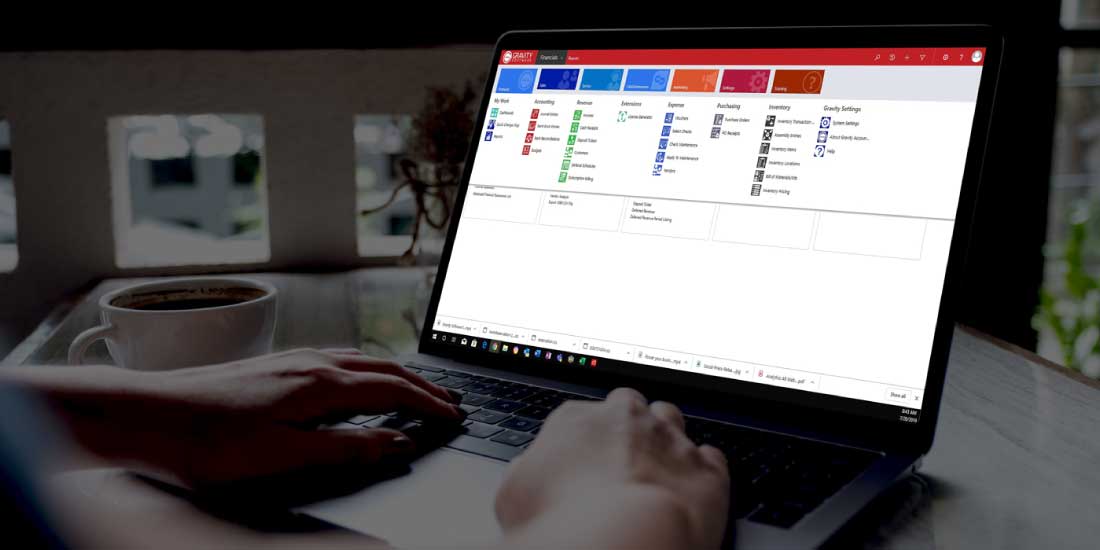
Traditionally, accounting systems were installed on premise, generally with what we call a “Fat” client. A fat client refers to the software that was installed on each computer that ran the accounting system.
While there are many disadvantages to this technology, one of the few benefits was always the predictable and usually fast performance. Your computer was running an application connected by a high-speed cable to your server that is just a couple of hundred feet away.
Cloud based accounting systems provide tremendous advantages, most notably being able to access your information from anywhere with an internet connection, no client software required. The downside is that your device (computer, tablet, etc.) is now connected by an ever-changing set of wires called the internet to a server that is hundreds or thousands of miles away.
Some of the challenges created by using a cloud-based application may be frustrating at first, but can be overcome by some planning and adopting new ways of working. You may be initially frustrated by the following:
-
Performance – In traditional systems, you push a button and usually get a quick response as the data travels at high speeds from the server in the closet. In a cloud-based system when you call up a customer record, your browser must send the request through the internet to that server and then the data must be sent back the same way. There will be a small delay, it’s just physics, and it can be a little different each time as internet conditions change.
-
Limited on-screen feedback – Browsers by their nature, are static and not communicating with a server until an action is performed. We have all had the experience of filling out a form, hitting submit and then getting errors. As developers, we try to embed logic in our browser sessions but we will never have the immediate feedback a “Fat” client will have.
-
Browsers getting stuck – Browsers are strange products allowing you to watch a movie, go shopping or run your accounting system. As you use them, they save little bits of data to speed up their next session or to remember who you are. Many sites load “Extensions” to ease their usage but can interfere with other sites. And of course, we all have many sessions opened at once, each doing something different. Your browser can get stuck and will need to be “Refreshed” or even “Restarted”.
So, how do you adapt to this new environment and still maintain the performance you received with the “fat” client old system? Here are a few things to consider when working with a cloud-based accounting system:
-
The Last Mile -The last mile refers to the last piece of the internet that connects your office or home to the rest of the world. That is usually the biggest bottleneck in all the plumbing. A connection that was adequate for email or occasional browsing may not work for a transaction based system. Often these connections are Asynchronous, downloads faster than uploads. Transaction based applications need good speed in both directions. You should also be aware of who else is sharing your connection and what they are doing. Engineers constantly transferring huge CAD files can slow down even fast connections.
-
Multi-task – Often as accountants we concentrate on a single task till it is done. You hit the Post button and then stare at the computer until it is done. Then you do the next task. With most cloud systems, you can have multiple sessions opened at once. You can now perform tasks in parallel instead of sequential order. For example, you can select the Post button for invoices and then transition to another tab and run a report on purchasing. In the background, invoices are posting and you can check on them in a few minutes.
-
Keep your Browser clean – You probably have heard people say, “Clear your cache.” Browsers store pieces of web pages in a “cache” so that next time you go to that page they can grab parts of the data locally and not have to request it from the internet each time. As your cache gets bigger, your browser can slow down and sometimes the local data may be old and the page has changed so you are not seeing it correctly. As a rule, clear you cache often.
-
Minimize Browser Extensions – you should periodically check your browser to see what extensions are installed. You can easily remove or disable those that you don’t need anymore. This will make your browser more reliable and faster.
-
Start with a new Browser Session – Most of us will use the same browser session all day, switching from Amazon, to You Tube, to you accounting system. Each site may leave remnants of scripts or code that only get cleared when you completely shut down your browser and reopen it. Your cloud accounting system is an enterprise application that deserves to run in a clean environment. Always start with a fresh browser.
With a little planning and changing your old habits, you will find cloud based applications to actually be more efficient than your old applications. And when it’s time to look for a new accounting application, do your Due Diligence and consider Gravity Software® (Gravity). Built on the Microsoft Power Platform (aka Dynamics 365 CRM), Gravity’s goal is to fill the gap between small business accounting apps and expensive enterprise applications like Sage Intacct. Learn how you can apply this exciting technology for your growing business. Learn more and schedule an online demo.
Gravity Software
Better. Smarter. Accounting.


