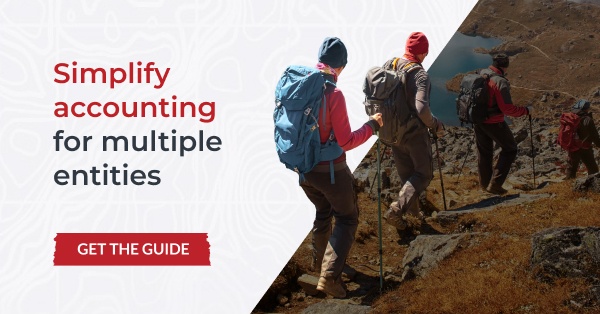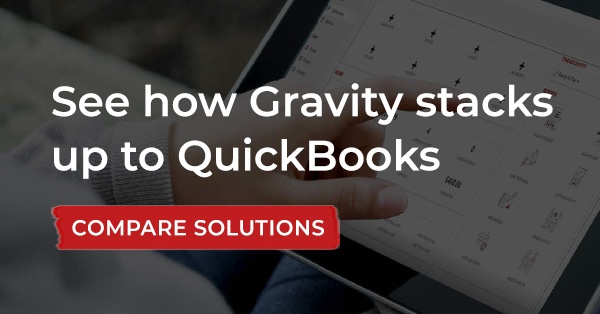Best QuickBooks Desktop alternatives for growing businesses

If you're using QuickBooks Desktop and have found it limiting as your business grows, you’re not alone. Many businesses start with QuickBooks because it's a familiar tool that’s easy to use. But as your business scales, QuickBooks Desktop can become cumbersome and inefficient, especially when managing multiple entities, dealing with complex reporting, or integrating with other business tools.
In this article, we’ll highlight some of the best alternatives to QuickBooks Desktop, with a focus on solutions that offer scalability, advanced features, and ease of use. If you’re looking for a powerful solution for multi-entity accounting, Gravity Software stands out as an excellent choice, offering flexibility and advanced functionality for growing businesses.
Challenges with QuickBooks Desktop for growing businesses
While QuickBooks Desktop has been a reliable tool for small businesses, it often struggles to keep up with the demands of growing organizations. Here are some of the common challenges that businesses face when using QuickBooks Desktop:
- Limited multi-entity management: Managing multiple companies or departments within QuickBooks Desktop is tedious, especially when consolidating financials.
- Basic reporting: The reporting capabilities are limited, especially when you need real-time insights or dimensional reporting for decision-making.
- Integration issues: QuickBooks Desktop does not easily integrate with many third-party business tools like CRM, Bank Aggregator, Job Costing, and Subscription Billing.
- Scalability: QuickBooks Desktop isn’t designed to scale with your business as it grows in complexity.
If you’re facing these challenges, it might be time to explore alternatives that can grow with your business.
Top QuickBooks Desktop Alternatives
Here’s a look at some of the best QuickBooks Desktop alternatives for businesses that need more advanced features.
These include:
1. QuickBooks Online (QBO)
QuickBooks Online is the cloud-based version of QuickBooks and is a popular choice for businesses looking to move from the desktop version. It offers:
- Cloud access: Access your accounting data from anywhere.
- Multi-entity functionality: While QuickBooks Online does offer multi-entity features, they are basic and often require higher-tier subscriptions.
- Reporting: Basic reporting options, but lacks the ability to create customized financial reports at the depth that growing businesses need.
Why it may not be ideal: QuickBooks Online can be a good option for small businesses but may fall short when you need advanced features or the ability to handle complex reporting and multi-entity management.
2. Xero
Xero is a cloud-based accounting software that offers a sleek interface and good functionality for small businesses. It includes:
- Multi-entity support: Xero allows users to manage multiple entities, but it requires separate subscriptions for each one, making it more costly as your business grows.
- Cloud-based: Xero is designed for remote access, making it ideal for teams working in different locations.
- Integration: Xero offers some integrations, but it’s limited compared to more robust systems.
Why it may not be ideal: As your business grows and you need more advanced features like multi-entity management, customizable reporting, multi-currency, and in-depth integrations, Xero may become too costly and require additional add-ons.
3. Zoho Books
Zoho Books is a cloud-based accounting solution designed for small to medium-sized businesses. It offers:
- Multi-entity support: Zoho Books can handle multiple entities, but like QuickBooks Online, the process isn’t always seamless. However, it is more affordable and intuitive than some other accounting tools.
- Automation features: Zoho Books includes features like automated invoicing and payment reminders, streamlining accounting workflows.
- Cloud-based access: As a fully cloud-native tool, Zoho Books allows your team to access data from anywhere, making it ideal for remote teams.
Why it may not be ideal: Zoho Books is a great solution for small businesses that are scaling, but it may lack advanced reporting, multi-currency support, and the flexibility that growing businesses need. It’s a good starting point but might require additional integrations for complex business operations.
4. Sage Intacct
Sage Intacct is a powerful financial management solution used by larger businesses, but it may not be the best fit for small- to mid-sized companies due to its complexity and cost. Key features include:
- Advanced financial reporting: Sage Intacct offers deep financial reporting and multi-entity support.
- Scalability: It can scale to support complex businesses with multiple locations, departments, or subsidiaries.
- Integration: Sage Intacct integrates with a variety of third-party applications.
Why it may not be ideal: Sage Intacct’s complexity can be overwhelming for small and medium-sized businesses. It’s also expensive, with additional costs for integrations, customizations, and support.
Why Gravity Software is the best alternative for growing businesses
Gravity Software is designed for growing businesses that need a scalable, multi-entity accounting solution with advanced reporting and customizable features. Here's why Gravity stands out as the best QuickBooks Desktop alternative:
1. Seamless multi-entity accounting
Gravity Software simplifies the management of multiple entities, making it easy to consolidate financials across subsidiaries, locations, or departments. With automatic consolidations, intercompany transactions, and seamless reporting, you can eliminate the complexity and inefficiencies of manual reconciliations and financial reporting.
Key feature: Automatic consolidations and intercompany reporting across subsidiaries or locations.
2. Advanced financial reporting and real-time dashboards
With Microsoft Power BI integration, Gravity Software provides powerful real-time dashboards and customized reports that offer deep insights into your financial data. These advanced reporting capabilities enable you to make data-driven decisions and gain a clearer, unified view of your business's performance.
Key feature: Real-time dashboards and dimensional reporting for in-depth business insights.
3. Customizable features for your business needs
Built on the Microsoft Power Platform, Gravity Software allows businesses to tailor workflows, dashboards, and reporting to their specific requirements. The platform's flexibility makes it an ideal solution for companies looking for a customizable accounting system.
Key feature: Customizable workflows, dashboards, and reporting that fit your business processes.
4. Scalable solution for growing businesses
Whether you need AI-powered AP automation, advanced inventory management, or investment management tools for family offices and other industries, Gravity Software scales with your business. It grows alongside your evolving business needs—without the complexity of traditional ERP systems.
Key feature: Scalable features that adapt to your growing business needs.
5. Cloud-based flexibility
As a fully cloud-based solution, Gravity Software allows you to access your financial data from anywhere, at any time. This ensures flexibility, security, and easy accessibility for teams on the go. You no longer have to rely on outdated desktop systems or manual processes.
Key feature: Cloud-based accessibility for teams on the go, ensuring anytime, anywhere access to your data.
6. Cost-effective solution
Gravity Software offers all the advanced features you need at a fraction of the cost of ERP systems like Sage Intacct. With no hidden fees and all core features included in the annual subscription, it’s the perfect choice for growing businesses that want powerful tools without the high price tag of traditional enterprise systems.
Key feature: Cost-effective with no hidden fees.
Gravity Software - The best QuickBooks Desktop alternative
If you're ready to leave QuickBooks Desktop behind, Gravity Software offers the features you need to manage multi-entity operations, customizable reporting, and scalable growth without the complexity and high costs of traditional ERP systems.
Schedule a demo today and see how Gravity Software can help you streamline your accounting processes and support your growing business.
Gravity Software
Better. Smarter. Accounting.