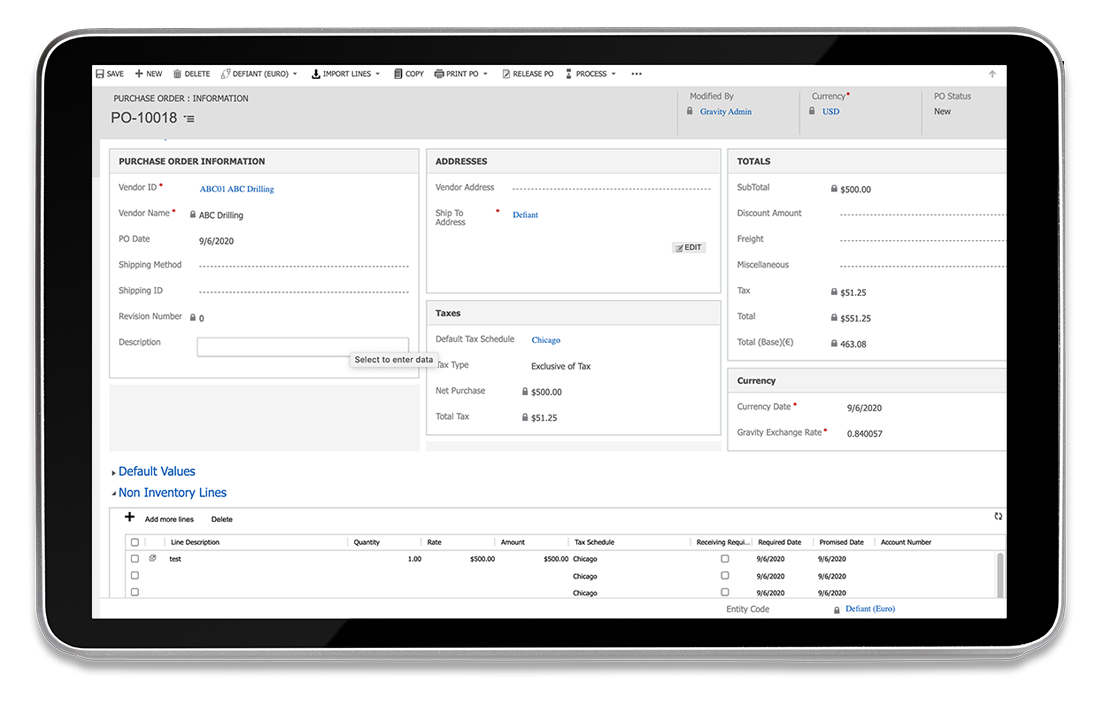Explore Gravity's automated purchasing and approval workflows
Manual purchasing slows down growth and creates room for costly errors. Gravity Software’s purchase order management system automates your entire procure-to-pay process, empowering finance and operations teams to work smarter, not harder. With configurable workflows, automated approvals, and built-in financial controls, you can reduce risk, enforce compliance, and ensure timely approvals before a single dollar is spent.
Create purchase orders in seconds
Generate and edit purchase orders quickly using vendor defaults and historical pricing. Gravity Software tracks every revision and approval, providing a clear audit trail from purchase order creation to release and payment.
Ensure accuracy with 2- and 3-way matching
Eliminate duplicate payments and manual data entry errors with automated matching. Gravity’s purchase order management system supports both 2-way and 3-way matching for inventory and non-inventory items — ensuring precision, accountability, and financial integrity at every step.
Simplify receiving and reconciliation
Record goods received directly within Gravity. Quantities, costs, and accounts update automatically in real time, keeping your general ledger accounts accurate and up to date. This seamless integration between purchasing, inventory, and payables delivers complete financial visibility across your organization.
Optimize vendor and quality management
Monitor vendor performance, pricing, and delivery times to make smarter purchasing decisions. Gravity’s purchase order software captures who received and approved each order, so you always have visibility into supplier reliability and the quality of goods or services delivered.
Automate every step of the purchase order process
From order creation to invoice matching, Gravity’s purchase order management software automates and connects every stage of your procure-to-pay workflow. Gain control, transparency, and confidence in your purchasing process—all in one cloud-based platform.
See how it works — watch the demo video below.