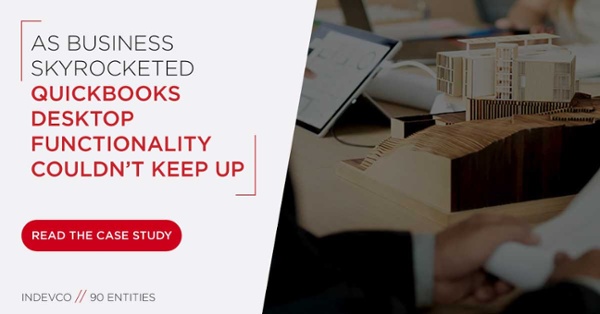Multi-entity management, one database

OK, so you’ve been steadily growing your business from inception to expansion, and the future’s looking bright. You’ve grown and expanded from one location and a handful of customers to several entities and a rapidly growing community of customers from all over. That single database that used to accommodate your single location and short list of value customers probably needs to turn into multiple databases, one for every location or entity. Or does it? Not quite.
At first, logic tells you ‘sure, it makes sense to have a separate database for each entity. That way, customer and financial information stays secure. After all, we don’t want a free-for-all party when it comes to data accessibility. And each application like CRM or accounting is its own island, with lots of security. Sounds great until a salesman using CRM is trying to see if inventory is available. Or the CFO is planning cash flow and can’t see what opportunities are closing next month.
Now, what if you could securely and efficiently store all company financial and customer information in a single database? That would be the dream scenario, right? Well, when you’ve implemented a cloud-based accounting solution and a solid CRM system on one platform, your single database dream is now a reality.
A secure cloud-based system
Once you take the first steps toward implementing a cloud-based system, you’ll find that there are more than sufficient security measures in place that grant, limit and restrict access to various areas of stored data. In short, you can control who can access what based on each team member’s role and function. For example, your multi-entity business may have a national account customer that does business with multiple of your companies. At corporate you want to know what he owes the whole group. A location manager may only be able to see what is owed to one location. You can customize and tailor accessibility across multiple sites and entities, without having to create a new database for each.
The result: you save time and money by sharing (or not sharing) based on what you determine is relevant and necessary, not by location. You can significantly reduce your overhead costs by implementing a secure cloud-based solution that upgrades for you, automatically.
One database gives you real-time insights
That’s right, with a single database for as many entities as you may have, you’ll continue to save while your employees increase productivity and efficiency. By consolidating the data from multiple locations into one cloud based solution you get improved visibility on any single entity at any level, at any time.
With a single database with proper security measures in place, you can make that translation into dollars saved instead of money lost. Well let me introduce you to Gravity Software® (Gravity). Gravity’s accounting solution is written on the Microsoft Power Platform (aka Dynamics 365). If your business is on an entry level accounting solution like QuickBooks, upgrade your system to Gravity Software. Gravity can help your business reduce costs, be more effective and efficient in the work that you do so you can make better informed decisions. Sound like a good deal? Schedule an online demo today. Just say go!
Gravity Software
Better. Smarter. Accounting.