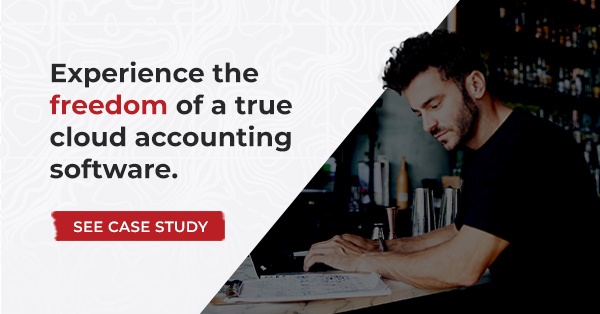How do you manage invoice approval in Sage 50cloud?

Most finance leaders can probably agree that paper invoicing and accounts payable processes are headed the way of the polyester leisure suit – that is to say, wildly out of style and not great for the environment to boot. In light of this, accounting software vendors have begun offering automated processes for tasks like invoice approval. Sage 50cloud counts automation applications among those available in its Sage Marketplace, including Sage AP Automation and PaperLess Europe.
But “automation” doesn't necessarily have the same meaning from one accounting solution to the other. In Gravity Software, for example, AP automation refers to a comprehensive, flexible, efficiency-maximizing solution for all of your company's AP needs. We'll show you in this post what sets Gravity's invoice approval processes above Sage 50cloud's.
What are the limitations of Sage 50?
Unlike enterprise-level solutions within the Sage family, Sage 50cloud wasn’t originally designed to support growing businesses with multiple companies.
After being acquired by Sage US in 1999, Peachtree Accounting, which had been on the market since 1978, became known as Peachtree by Sage, which later became known as Sage 50. Sage 50 is now advertised on the company website under the name "Sage 50cloud.
Despite its new name and the fact that the software can be accessed remotely, Sage 50cloud is not a true cloud-based accounting software. The company's own website calls it "desktop accounting software connected to the cloud" and links to other Sage products for visitors who are looking for cloud-native solutions.
Why does this matter when it comes to invoice approval? The fact that Sage 50cloud doesn't fully leverage the cloud means data only updates via sync, leaving open the possibility of data entry errors or a missed or lost invoice approval. And that’s not just a farfetched hypothetical: more than one small business user review on the site SoftwareAdvice mentions disconnects and failures to sync data between the on-premise desktop software for Sage 50cloud and remote devices.
Unlike software with cloud-connected features, Gravity is a true cloud-based accounting software, meaning it is fully accessible in real time from any location. True cloud-based invoice approval means no waiting for approvals to sync (and no worrying about whether or not your approval financial reporting data will actually sync).
What's so superior about Gravity's invoice approval software?
As many finance leaders may have already learned the hard way, Sage 50cloud isn't an ideal accounting solution for a small- to medium-sized business with growth in its near future. The reasons for this are several, but the most compelling is that out of Sage 50cloud’s three tiers, one doesn't offer multi-entity accounting at all and the others only support up to 10 entities. But an ERP like Sage Intacct is a big leap for a business that really just needs a better way to manage multi-entity accounting and specific functions like invoice approvals.
Let's say you've made peace with the limitations of Sage 50cloud and it’s still in contention as a potential accounting solution for your business. Just how well can the available Sage-compatible applications – specifically Sage AP Automation, as PaperLess is geared toward European markets – meet your AP and invoice approval software needs?
Powered by Beanworks, Sage AP Automation is advertised as integrating seamlessly with Sage accounting products. Its marketing states that it automatically captures vendor information and offers robust approval channels to ensure invoices are sent to the correct employee for approval – which all sounds great on paper. There are aspects of this software, however, that fall short of the invoice approval and other AP capabilities that Gravity Software offers.
Gravity accounting software offers enhanced data capture
Sage 50cloud’s AP automation application advertises that it can automatically capture cash flow data from vendor invoices. This is certainly a convenient feature, but does it work for every invoice? Not every vendor designs their invoices in the “traditional” way, and documents may come to your office in a variety of formats, such as phone scans or PDFs. What of those invoices?
What sets Gravity apart from many other accounting solutions is that it leverages intelligent document processing (IDP) technology from Microsoft Azure AI Document Intelligence (formerly known as Form Recognizer). Less-advanced optical character recognition (OCR), as used by PaperLess Europe, extracts text in lines, paragraphs or text blocks. Document Intelligence, when compared to other text-extracting programs, is more flexible, is able to recognize more than just letters and numbers, and is smarter about doing so no matter where the information is found on the document or what type of document it is. It even has the potential to split and classify multiple invoices that arrive in the same file. Other types of data-extraction tools may not possess the same advanced functionality, meaning some invoices may still need to be processed manually.
Gravity’s invoice approval workflows can accommodate out-of-the-ordinary scenarios
Just as with its automated data extraction, Sage AP Automation’s automated invoice approval routing is perfect as long as your scenario fits into specific parameters. But when a situation out of the ordinary happens, an inflexible invoice approval system can create miscommunications, bottlenecks and the need for human workers to abandon value-add tasks in order to take over from the machines.
Gravity Accounting Software, built on the Microsoft Power Platform, allows users to leverage Microsoft Power Automate to create customized workflows that accommodate unusual scenarios.
If your usual approver for invoices from a specific vendor is on vacation with no cell service or remote data access, for example, even cloud-based invoice approval can't help you – especially if your department doesn't even know this person is out of the office. With Power Automate, you can plan for just such an occasion by creating a workflow in which an emailed invoice automatically moves on to another designated approver if the first one has an out-of-office message.
Every company has their own unique policies and procedures, too. Maybe your company has several designated invoice approvers, and the finance department is instructed to send invoices to all of them, with the ability to move forward as soon as one of the designated personnel approves. Power Automate has a workflow for that. But what if your company doesn't allow certain types of invoices to be paid until all designated parties approve? Power Automate has a workflow for that, too.
Why is Gravity ideal for multi-entity, medium sized businesses?
When it comes to invoice approvals, Gravity meets you where you are. If your company prefers to handle invoice approvals via email, you can do that. Gravity invoice approvals streamline that process from what could be a seemingly endless chain of emails to a simple, straightforward message that allows approvers a clear set of options.
If your company has a handful of employees who handle all of the invoice approvals, those employees can avoid cluttering up their inboxes with approval request after approval request and can instead handle batches of approvals at one time, straight from their Gravity accounting software dashboard. But if your company uses Microsoft Teams, you can route approvals directly through that medium so they can bypass the Gravity login.
No matter how your company operates, Gravity's invoice approval processes ensure that your invoices are approved quickly, conveniently and flexibly. And once an invoice is approved, the workflow can automatically post the amount into accounts payable so your accounting team can handle it.
One thing is certain: paper-based invoice approval processes simply won't cut it in today's fast-paced, location-agnostic workplaces. Some type of automated AP is a must. But one accounting solution’s automated AP or invoice approval software isn't just as good as any other. Many fall short of what Gravity Software offers:
- A comprehensive, technologically advanced way to extract vendor data, with minimal need for human intervention.
- A flexible approach to invoice approval workflows – not a one-size-fits-all solution.
- A true cloud solution that allows users to approve invoices from any location and updates in real time.
As a cloud-based accounting solution built natively on the Microsoft Power Platform, Gravity has all the functionality and security you’d expect from an enterprise system, including:
Cloud connectivity
Gravity Software is a cloud accounting solution natively built on the Microsoft Power Platform. In addition to using Microsoft's robust security protocols, including multi-factor authentication and role-based user access, Gravity's position on the cloud enables us to provide our users with the latest technological advances and most beneficial integrations.
Multi-entity accounting
With Gravity's multi-entity accounting software, it's easy to store financial information for all companies within your organization in a single database. You can create shared master files for customers or vendors, enabling quick data entry and seamless access control. When you update information once, it automatically synchronizes across all relevant entities, simplifying accounting for multiple businesses and enhancing efficiency across your entire organization.
Accounts payable automation
With accounting software designed for small businesses, you need to log into each company’s database, enter its share of the invoice and repeat the process numerous times.
With Gravity’s accounts payable solution, paying a vendor invoice on behalf of multiple companies takes a fraction of the time. You can choose how you want to allocate each bill across entities from a single screen.
Advanced budgeting
With Gravity, you can create budgets across multiple companies using multiple dimensions and forecast with confidence. The software makes it easy to aggregate spreadsheets from multiple companies or departments into one place.
Advanced job costing
It's easy to manage jobs from estimates to completion, control subcontractors and change orders. You can also generate invoices and match journal entries, credit card charges and bank charges to different jobs or project categories.
Full audit trails
Gravity’s full audit trail enables you to track changes in data for security and recordkeeping, as well as to protect your business against fraud. The software allows you to track all changes, analyze the history of a particular record, and see a summary of everything that has changed.
Automated bank reconciliation
Gravity’s automatic bank book reconciliation makes it easy to set up automatic downloads of your transactions with multiple banks and credit card companies. You can automatically match check transactions featuring the same check number and amount and reconcile hundreds of transactions at once, significantly reducing the amount of time it takes to reconcile individual entries.
Consolidated financial reporting made easy
It shouldn’t take your team days to compile financial data from every entity into a single report. With Gravity's consolidated financial reporting features, you can quickly create personalized dashboards for your organization and export data into relevant financial reports in minutes.
For instance, you can easily compare sales data for each location in one chart or create a pie chart showing the breakdown of department costs across the entire organization, all while consolidating data seamlessly across multiple entities.
Business-wide actionable insight
Real-time business intelligence gives your company a competitive edge, allowing you to develop strategic business goals and identify new opportunities. Gravity uses Microsoft Power BI for built-in business intelligence, making it easy to create personalized dashboards and charts with the data specific people within your organization need to see. You can give your CEO a high-level overview of performance or create reports relevant to individual stakeholders who may only have investments in a few of your many entities.
Use accounting automation and AI to eliminate manual tasks
With Gravity, you can automate anything from revenue recognition to bank reconciliation to sending emails to approve certain expenses. You can also take advantage of advanced features, such as AI-powered invoice processing.
This frees up your team’s time to focus on more strategic priorities like planning, budgeting and risk mitigation.
Multi-currency accounting
Gravity's multi-currency accounting capabilities allow users to automatically update exchange rates and complete transactions in one currency, while reporting in another. This ensures seamless financial management for businesses with global operations. Your company's subsidiaries can operate in their respective currencies, and Gravity will consolidate the data for reporting in your company’s primary currency. As your company grows, you can easily add new entities, users, or functionality to manage multi-currency transactions across your organization.
Manage invoice approvals and so much more with Gravity
Gravity is designed for many types of multi-entity businesses, from family offices and franchises to healthcare organizations and investment firms. It eliminates the need to log in and out of multiple databases to manage intercompany transactions or created consolidated financial reports.
If you’re a small business owner thriving with a single location, Sage 50cloud may be enough to meet your needs. But if you have multiple locations and you’re growing fast, it’s time to graduate to Gravity. Schedule a demo today to get a closer look.
Gravity Software
Better. Smarter. Accounting.