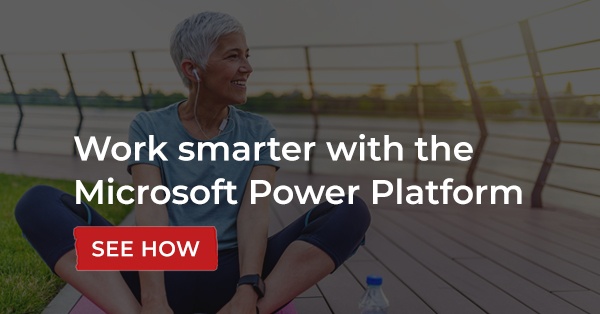The most exciting Microsoft Power Platform updates for 2022
 You’re already well aware of the benefits of business intelligence, process automation and AI, but you may not have the resources to research and implement individual solutions in these areas.
You’re already well aware of the benefits of business intelligence, process automation and AI, but you may not have the resources to research and implement individual solutions in these areas.
Fortunately, the Microsoft Power Platform makes this easy. The platform serves the citizen developer as well as true programmers, allowing you to create apps, personalize workflows and automate processes that save you time.
It's part of what Forbes.com contributor Patrick Moorhead calls "Microsoft's ongoing mission to democratize app development and automation and fill the global drought of developer resources."
There are four core applications that seamlessly integrate with software built on the Microsoft Power Platform: Power Automate, Power Virtual Agents, Power Apps, and Power BI. The platform also acts as an ecosystem for a host of other integration options created by Microsoft and other developers alike.
If you're completely new to the Power Platform, see our earlier post for a comprehensive look at what the Power Platform is and how it can help your business succeed. This post will focus mainly on new additions and updates going into 2022.
The latest Microsoft Power Platform updates
Each year, Microsoft unveils updates to the Power Platform and other Microsoft products during its annual Ignite conference. The event revealed several enhancements that will help businesses run efficiently and effectively in 2022, including:
Process mining
"Knowing is half the battle" isn't just a slogan from eighties public service announcements.
While it's likely your team can think of a few tasks they would be glad to turn over to an automated process, other tasks may be so ingrained that they don't even think about them, even while those tasks chip away at their productivity.
Process mining, a newly added function of Power Automate, "uses business data to provide a holistic view into bottlenecks across the business," Microsoft's Charles Lamanna writes on the company's blog.
Process mining serves as a complement to and enhancement of the existing task mining. Where task mining captures user interactions on a desktop, process mining uses business data from throughout an entire organization. Both fall under the umbrella of Power Automate's process advisor.
With process mining, companies can upload data from different systems of record, decide what types of insights they'd like to look at, and through those insights, discover instances where they’re duplicating work or identify processes that could be streamlined.
Increased collaboration in Power Apps, Power Virtual Agents, and Power Automate
New to the Microsoft Power Platform is built-in commenting within the authoring canvas on Power Apps as well as Power Automate and Power Virtual Agents. This allows employees to easily collaborate no matter where they are.
In addition to making virtual collaboration more efficient, the commenting function further democratizes what used to be high-tech tasks by allowing employees at all levels to easily participate in the development of apps or the automation of processes.
This collaboration function could be put to use in an instance where customers are repeatedly contacting a company with a particular inquiry about their invoices. Finance team members with detailed knowledge of how their company's billing works can collaborate in Power Virtual Agents with customer-facing employees who have experience putting technical information in terms consumers will understand.
It's a win-win-win: clients get knowledgeable answers to their billing-related questions, customer service representatives can avoid answering the same questions over and over again, and no one has to attend a string of tedious meetings or reply to endless email chains.
Mobile app creation
Power Apps now allows for the creation of mobile apps, exponentially expanding the reach, accessibility, and convenience of the apps your team creates.
In its blog post announcing the updates, Microsoft boasts "seamless end-to-end branding from home screen icon to app UX," as well as the ability to embed a group of apps under a single icon for end users.
There are many ways you can use this functionality. For example, you can create an app where employees submit receipts for reimbursement and another, under the same icon, where they can enter their gas mileage.
This could make your accounts payable process more efficient for everyone.
AI Builder
AI Builder, new to Power Apps, allows makers to equip their apps with intelligence that will help their business gain insights and increase efficiency.
You can use AI models for prediction, understanding and processing text — such as from receipts — and analyzing consumer sentiment so you can provide your customers with the exact products and services they're seeking.
Harness the full power of the platform with Gravity
On its own, Gravity Software has plenty of features to keep growing businesses running smoothly — including multi-entity accounting, automatic revenue recognition, and automatic bank reconciliation.
One big feature that sets us apart from other accounting software providers is the fact that we’re built natively on the Microsoft Power Platform.
That means if you already use Microsoft Office 365, you can open Gravity using the same login and have all the same collaboration tools you use throughout the day — including email, Microsoft Teams and Microsoft Excel — at your fingertips as you’re managing accounting.
Your team can continue to use the applications they already know and love, and you can use hundreds of built-in applications like Microsoft Power BI to get the insights you need to make smarter business decisions, instead of paying extra for custom integrations. You can use virtual agents for more efficient customer support. You can also use the Microsoft Power Platform to easily create new workflows built for the way your company works.
Discover the combined power of Gravity and the Microsoft Power Platform. Schedule a live demo.
Gravity Software.
Better. Smarter. Accounting.